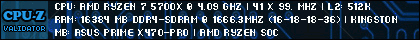Components for VM Desktop
#1

Posted 08 June 2024 - 03:40 AM
I am researching a new Windows PC build which will be mainly for IT learning and labbing and my question is what type of components are good for VMs rather than gaming?
The obvious points to make would be many cores and lots of ram but what else should I be considering when it comes to CPU, mobo and ram?
Budget of £400 for CPU, £200 mobo and £200 for the ram.
Tim
BC AdBot (Login to Remove)
#2

Posted 08 June 2024 - 06:22 AM
Beyond having hardware virtualization (which all reasonable CPU's will have now) I'm not sure there's any specific requirements. How many cores and how much RAM will depend on what exactly you're using VM's for I guess. For example I can run multiple VMWare instances of Windows and Linux within Windows 11 with a Ryzen 5700X and 16 GB RAM, but I'm not doing anything "specific". I've used it for example, testing set ups like Pi-Hole and NAS operating systems before putting them to "bare metal", and if I want to run something on Linux or Windows 7 or even XP for whatever reason then I can. I would imagine if you're usage includes running multiple VM's for programming, development, etc. then probably as much RAM and the highest core count your budget allows for would be the way I would go.
Intel's current line up have a performance/efficiency core setup. For example, the (£400-ish) Core i9 13900 contains 8 performance cores and 16 efficiency cores. The performance cores feature multi-threading and are faster, while the efficiency cores are to run lower intensity tasks. This requires a scheduler in the operating system that is aware of the two core types, that allocates work appropriately (Intel Thread Director). It's in Windows 11, and I understand has recently been included in the Linux kernel. In contrast the AMD CPU's just have one core type, which could be called "performance" cores. The (£350) Ryzen 9 7900X for example, features 12 full speed hyperthreaded cores.
What difference this will make for whatever you will be using them for, I don't know, but it is a difference to be aware of. I'd guess both would be perfectly capable of running multiple VM's. Both of these CPU's have pretty heavy cooling requirements too. For the type of thing you're looking at you might get more informed responses from specialist forums or communities, for example I found this discussion while looking into this answer - AMD Ryzen 9 7950X vs Intel i9 13900k for Virtualisation : r/HyperV (reddit.com)
#3

Posted 08 June 2024 - 10:35 AM
ATM AMD will slowly release a new series of CPU starting in July or so, and Intel's new upcoming generation in the last part of this year.
So discounted sales on present stock will be available through out the year.
It's a good time to buy or build now or wait even till Christmas.
A good bang for the buck 12 core CPU, runs at a max of 88 watts PPT and 65 TDP so it doesn't gobble up the power, comes with a decent cooler, and it fits your budget description. https://www.amd.com/en/products/processors/desktops/ryzen/7000-series/amd-ryzen-9-7900.html
Using DDR5 memory.
Keep in mind the next gen is coming very soon and probably the Ryzen 9900x will be here soon too, if that makes any difference at all. This next gen will also be DDR5 memory.
The Ryzen 5700X is a good CPU too. You may find a 5900X/5950X on a great sale price ATM too if going with a DDR4 type of motherboard. There should be good sales on AM4 boards and DDR4 memory ATM.
An example of AM5 using a B650E (PCIe 5.0 for graphics and NVMe Gen 5 drives capable) board:
PCPartPicker Part List: https://uk.pcpartpicker.com/list/9cjJJM
CPU: AMD Ryzen 9 7900 3.6 GHz 12-Core Processor (£337.62 @ NeoComputers)
Motherboard: ASRock B650E PG RIPTIDE WIFI ATX AM5 Motherboard (£237.81 @ Amazon UK)
Memory: Corsair Vengeance 64 GB (2 x 32 GB) DDR5-5200 CL40 Memory (£166.99 @ AWD-IT)
Total: £742.42
Prices include shipping, taxes, and discounts when available
Generated by PCPartPicker 2024-06-08 16:51 BST+0100
AMD's Chipset described here: https://www.amd.com/en/products/processors/chipsets/am5.html
ASRock, MSI and Gigabyte boards seem to be the best ATM for AM5.
AM5 will be supported till 2027, so conceivably in a few years into the future you could update the BIOS to the latest version and install, in the future, a more powerful CPU and be replacing the 7900 on the very same board, if that is really needed.
Edited by 0lds0d, 08 June 2024 - 11:31 AM.
Colossians 3:12-3
#4

Posted 08 June 2024 - 11:44 AM
Thanks for the information guys. I am leaning towards the Intel atm mostly because I like the sound of the different types of cores. Being energy efficient is a big deal for me.
Future proofing seems to be a major factor and with new generations arriving sooner than I remember it's more difficult to get it right.
PCPartPicker is a new website for me. Looks useful.
#5

Posted 08 June 2024 - 08:17 PM
You are welcome!
OK a quickly picked general example of an Intel list.
The RAM will stay well under the cooler (RAM is low profile), so it does clear physically without any issues by hitting the cooler. Also 5600mt/s RAM is possible with the i9 CPU, without overclocking the memory, but populating all of the memory slots will instead require 3200MT/s RAM.
Picked the non K i9 version since it doesn't need overclocking and it does run somewhat cooler (it has a low power draw). But the i9 does have lots of cores.
Picked the B760 board as there is no overclocking, whereas the Z790 does have overclocking features.
This CPU cooler will be OK, but there are others to choose from besides this model. Picked air cooling as I am guessing you are leaning that way for the cooling solution. The Deepcool AK500 cooler will be fine too (and a little cheaper, plus it always clears all of the RAM modules), but the AK620 has a higher TDP rating so it maybe better for long CPU sessions in a hot room on those hot summer days.
(Note - the Intel Core i7-14700K is about as strong as the Intel Core i9-13900 (non K), but it has less cores and maybe more cores is what you are wanting. )
Again within your specified general budget planning for the CPU, board and memory costs.
PCPartPicker Part List: https://uk.pcpartpicker.com/list/D8g2sh
CPU: Intel Core i9-13900 2 GHz 24-Core Processor (£405.97 @ Novatech)
CPU Cooler: Deepcool AK620 ZERO DARK 68.99 CFM CPU Cooler (£59.00 @ Computer Orbit)
Motherboard: Asus PRIME B760-PLUS ATX LGA1700 Motherboard (£119.99 @ Amazon UK)
Memory: G.Skill Flare X5 64 GB (2 x 32 GB) DDR5-5200 CL36 Memory (£182.99 @ MoreCoCo)
Total: £767.95
Prices include shipping, taxes, and discounts when available
Generated by PCPartPicker 2024-06-09 02:09 BST+0100
Intel Core i9-13900 has a 65 watt TDP and with a Maximum Turbo Boost wattage of 218, and as already mentioned has 8 performance cores and 16 efficient cores. https://www.intel.com/content/www/us/en/products/sku/230499/intel-core-i913900-processor-36m-cache-up-to-5-60-ghz/specifications.html
Edited by 0lds0d, 08 June 2024 - 08:54 PM.
Colossians 3:12-3
#6

Posted 09 June 2024 - 01:02 AM
This is pretty close to the mark. You are right about the overclocking I'm not going to be doing any of that.
I was thinking about liquid cooling because I heard that was quieter. What do you think about that?
Why does populating all the slots require slower ram?
#7

Posted 09 June 2024 - 09:20 AM
AIO can be quieter. But not always. Many are quieter than air coolers.
Some have loud pumps, so always check the pump noise specifications before considering as well as the maximum noise of the cooling fans.
A cheap AIO is about the same as a good and inexpensive air cooler in terms of performance yet it costs more.
A good AIO will outperform the air cooler, but not by that much in terms of performance. For long intense sessions the AIO does better.
Expect 5-7 (maybe longer as much as 10) years of use before the AIO pump dies and then needs to be replaced, whereas the air cooler will last forever (other than swap the fan(s) when these perish).
Constant speed changes of the AIO pump reduces the lifespan, so setting it run at a constant low speed at cool temperatures and a constant high speed at higher temperatures will lengthen the life span as well as reduce overall noise for low loads.
AIO always have air permeation so eventually it will need to be replaced in the future and there is always a very small chance it will leak liquid onto the system.
AIO will keep the CPU cooler and for longer periods of time as compared to the air cooler, as it takes longer to get heat saturated and the liquid has a higher heat capacity versus air.
AIO will always clear the memory modules so it nicely fits physically and has less 'pull'*(by weight) on the motherboard as it is light in weight.
AIO radiator's fans can be used for intake or exhaust air flow depending as to whether it is front or top mounted.
Often come with pricier 'fluff' such as unnecessary RGB and pump housing extras such as displays for gifs or temperature readouts.
That said, I use a 280mm AIO and I like the AIO setups.
Do I need an AIO for general usage and gaming, or for a 105 watt TDP CPU (for example) and the answer is no. A good air cooler would be OK for this.
As for overall noise, if the desktop sits under the desk, then the noise is negligible anyways as it will be quieter when working at the desk than when it sits on top of the desk.
Case air flow will have a factor in noise - a good air flow case is often quieter as the fans can run at lower speeds and thus be quieter than a case with bad air flow that has the fans running at higher and louder speeds to keep the system cool.
Also the room's ambient temperature is a factor for overall noise not just the system's internal temperatures. A warm or hot room will have the fans running faster so it will be louder.
Something to do with the channels and lanes and memory controller. I am not an expert by any means on this subject.
But this is specified by Intel, so it is important.
Edited by 0lds0d, 09 June 2024 - 10:02 AM.
Colossians 3:12-3
#8

Posted 10 June 2024 - 07:57 AM
1 user(s) are reading this topic
0 members, 1 guests, 0 anonymous users



 Back to top
Back to top