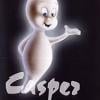Hey everyone,
Windows 8.1 pro, firefox quantum 59.
I searched for tailor made tshirt. I'm not sure of the exact name for this, but I think it's google places? Google something... you know how google has a bunch of places listed when you search for something? I will attach a screenshot to show what I mean once someone replies, won't let me attach a screenshot yet.
Earlier I clicked on the link, and instead of going to budgetscreenprinting.com.au it went to
likethestroke.tk
and then asked for a username and password in a popup box. I went cancel, and it then had a fake message on that tab saying windows defender detected infection call this number bla bla. So I figure that's fake.
Here is the URL that I think was clicked originally:
https://www.google.com/url?sa=t&rct=j&q=&esrc=s&source=web&cd=1&cad=rja&uact=8&ved=2ahUKEwjs3ar__pjbAhUMoJQKHQ1BBbAQ_UUwAHoECAEQAQ&url=https%3A%2F%2Fbudgetscreenprinting.com.au%2F&usg=AOvVaw3uUNV1LNY5LfrRH73p844m
That link, is that normal, or is that a bad redirect link?
I just did the search again, and when I hove my mouse over the budgetscreenprinting googleplaces or google list, the link in the bottom left of firefox shows the exact link to budgetscreenprinting, as it should do. But earlier straight after this happened, I think it showed that URL that was clicked originally.
Is it possible that earlier, for some infection reason? Temporarily, the link was wrong. Unless it was wrong on googles end for a second there but I doubt it.
The other thing is, when going to this website for clothes
https://www.bullring.co.uk/shoponline/product/19f92cd73ea8/selected-hommes-stripe-tshirt
If I hove my mouse over any of those images for shirts eg the green stripes etc, I get a link to the below
https://www.awin1.com/pclick.php?a=158752&clickref=hkduymggg&m=2479&p=21819952085
Ublock origin stopped that from opening when I clicked it. I'm unsure if that's a legit affiliate or if that's more issues like my first paragraph.
Edited by Skillful, 22 May 2018 - 10:38 AM.




 Back to top
Back to top