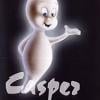Those are developer tools. Are you a software developer? Is it possible that you misspelled monitor...a typo?
You can use the programs below to clean, remove adware and remove malware.
Use CCleaner to remove Temporary files, program caches, cookies, logs, etc. Use the Default settings. No need to use the
Registry Cleaning Tool...risky. Pay close attention while installing and UNcheck offers of Google Chrome and Avast.
After install, open CCleaner and run by clicking on the Run Cleaner button in the bottom right corner.
CCleaner - PC Optimization and Cleaning - Free Download
Malwarebytes - Clean Mode
- Download and install the free version of Malwarebytes
Note: If you have Malwarebytes already installed, you don't need to install it again. Simply start from the next bullet point
- Once Malwarebytes is installed, launch it and let it update its database. You might have to click on the little arrow by Scan Status in the middle right pane for it to do so
- Once the database update is complete, click on the Scan tab, then select the Threat Scan button and click on Start Scan
- Let the scan run, the time required to complete the scan depends of your system and computer specs
- Once the scan is complete, make sure that the first checkbox at the top is checked (which will automatically check every detected item), then click on the Quarantine Selected button
- If it asks you to restart your computer to complete the removal, do so
- Click on Export Summary after the deletion (in the bottom-left corner) and select Copy to Clipboard. Paste the content in your next reply
Download AdwCleaner by Xplode onto your desktop. (compatible with Windows 7, 8 and 10)
- Close all open programs and internet browsers.
- Double click on adwcleaner.exe to run the tool.
- Click on Scan button.
- When the scan has finished click on Clean button.
- Your computer will be rebooted automatically. A text file will open after the restart.
- Please post the contents of that logfile with your next reply.
- You can find the logfile at C:\AdwCleaner[S1].txt as well.
Post the three lists mentioned below using CCleaner.
Open CCleaner and click on Tools. Choose Startups. On that page you will see a list of Windows Startups and at the top tabs for each browser and Scheduled Tasks.
At the bottom right of that page you will see a button when clicked will allow you to Copy and Paste the list of Windows Startups and Scheduled Tasks into your next
post. Please do that.
Open CCleaner and click on Tools. Choose Uninstall. On that page you will see a list of programs installed on your computer and at the bottom right of that page you
will see a button when clicked will allow you to Copy and Paste that list in your next post. Please do that.




 Back to top
Back to top