As I am looking for a trackball, I see that some of them claim to offer "DPI Settings". Typical settings are 400, 800, 1200, 1600. The product descriptions claim that these settings control how far the cursor moves with each movement of the ball. At one end, the cursor will move very slowly allowing for very accurate positioning. At the other end, it will move very fast making it easy to get to anywhere o the screen quickly.
This article explains that the DPI setting can also be controlled at the Microsoft Mouse and Keyboard Center in Settings.
So, why do we need DPI settings in the trackball itself? Is that just so I can change them on the fly without having to go thru Settings or are the trackball settings more accurate?
I am just wondering if I should even care whether the trackball has its own settings.
Thanks



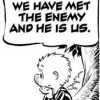
 Back to top
Back to top










