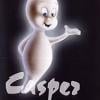I got caught up int the recent BP hacking event and it has flagged up a worrying inability of some mainstream antii-malware apps to detect threats.
Interestingly, I only use this email address for this site so I suggest the breach must have come from an infection on my local machine.
I thought I was well protected as I had MWB and Avast antivirus premium versions installed, with MWB scheduled to run daily scans. All had been quiet - or so it seemed.
After receiving an email from BP admin yesterday about the malware attacks, I ran both AV apps \and again they showed no infections.
However to be extra sure I ran ESET online scanner and it showed up 57 infections, mostly Trojans, all in my email app.
I have uninstalled Avast as it was coming to the end of the subscription anyway and am now trying to figure out how to install Windows Defender, as it is defaulting to MWB. But I am not looking for support here about that
Anyhow, what is going on for such a well-respected app as MWB to apparently miss all those infections?
Edited by hamluis, 04 June 2024 - 10:00 AM.
Moved from Malware Forum to AV/AM - Hamluis.




 Back to top
Back to top