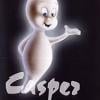What browser are you using?
The more popular ones now block some ads as part of 'tracking protection' a standard security feature.
Some websites will also complain you are using an adblocker if your have set your browser to block 3rd party cookies.
If you have set your browsers security to "Strict" (or whatever your particular browser calls it's highest level) then try puting it back to 'Standard' or 'Basic'.
eg, this is from Firefox settings:
 Capture.JPG 39.56KB
0 downloads
Capture.JPG 39.56KB
0 downloads
 Capture2.JPG 47.78KB
0 downloads
Capture2.JPG 47.78KB
0 downloads
Edited by Nukecad, 03 June 2024 - 07:39 AM.




 Back to top
Back to top