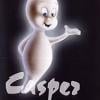Buddy, Thanks for yours. My streaming service is YouTube TV (YTTV) and I had a Roku stick as my first streamer. At that time (apx 2 yrs ago), Roku was feuding with YTTV and you had to go through several extra steps just to bring up YTTV. The YTTV channel could not be seen as one of the "instant" app choices. You had to move left to the various options (Search, Settings, etc) lined up vertically, click several times to get down to the bottom of those, click on YTTV, and (maddeningly) click on confirm as if you didn't know what you were doing. That took a lot of clicks to get me to where I start with the Firestick.
For that reason I abandoned it and went to Firestick. Because it was then my first streamer, I never got to the point of moving room to room with the Roku as I would have had to buy more Rokus and didn't like all those extra steps. (BTW, I think I read somewhere that Roku and YTTV had sorted things out and I assume those extra steps have gone away.)
I am a financial analyst and keep CNBC on all day on three tv's (in different rooms) throughout the daytime. For various reasons, I have to change rooms often, and so am trying to improve these issues.
Are room to room transitions quick (only 1 click within that 2 hour window)? About how long does it take to bring up on the new screen where you left with the previous?
Just to be sure I understand, are you also waking up your TV with the one click?
Also, what happens after 2 hours? Does it go into sleep mode, then must be waked up? And if so, about how long in seconds or mins does that take? Or what happens after 2 hours?
Finally, when you first turn on your tv during the day, how long does it take you to get to an individual channel (and if you have CNBC, specifically how long to bring it up?) Thanks again




 Back to top
Back to top