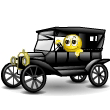Tiny11JD-2024-05-30-18-18-39.log 124.75KB
1 downloadsHi all, I posted on another forum but didn't get any response so hoping for more luck here...
I recently got a new machine - 2024 HP Spectre (W11 Home, 32GB RAM, i7 ultra processor, 2TB SSD, Intel Arc graphics).
I wanted to go with Linux dual boot but it doesn't work well with this machine so looking at a VM instead. I made an ISO of Tiny11 which installed ok but seems to run quite slow (I tried W11 Pro but it was too slow to be useable at all). I didn't expect it to run as fast as the host, but, e.g. changing from full screen to partial takes about a minute. It seems to stabilise eventually, but even then it isn't very snappy.
I've read lots of tutorials and watched videos but haven't found much to help.
Setup:
Virtualbox 7.0.18
My VM settings:
Tiny11 OS
8192MB RAM
8CPU
3D acceleration (256MB video memory)
Guest additions and extension pack installed.
I've checked and Hyper-V doesn't appear to be installed on my OS.
Also looked at task manager and nothing seems to be running near max capacity.
Am I missing something? Or maybe expecting too much from a VM?
I've attached a log, although it doesn't mean much to me...
Any advice?
Edited by Chris Cosgrove, 16 June 2024 - 04:47 PM.




 Back to top
Back to top