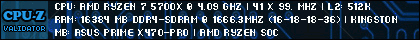Okay--So I have done what you suggested. The video was helpful, however the iTunes was somewhat different looking than the video. But I was actually able to remove the photos that were on the iPad & install new photos onto the iPad. I just installed a random folder of photos just so I could see if it worked--and it did work. However, when I tried again to install the photo folders that I really wanted to install--it would not work. I was somewhat quirky. The second time that I tried to install photos I would see the folder, which had the correct name but it had the same photos as the first install.
I restarted the pc, thinking that it may work after restart---but that was not the case.
BTW I have three different pc's that I use. My main pc has a problem installing iTunes. I guess I will need to post a separate question for that????
I have tried several times to install other photos, but every time it will show the correct folder name but the photos are still the ones that I installed earlier!
I just tried to install another folder of photos and what happened was the folder that I installed was added to the folder that was on the iPad prior.
Something is really screwed up!
Edited by fred93, 05 February 2022 - 05:08 PM.




 Back to top
Back to top