The screen on my Surface Book (1? original, before 2) seems to be possessed. A few months ago, I noticed what appeared to be a yellow smudge on the upper left edge of the screen. The grandkids like to play games with the detachable screen, so I just figured it was a fingerprint. But when I got a chance to clean it, it didn't go away.
Over the next several weeks, often with no grandkid contact, it got steadily worse. A similar spot/streak appeared on the right edge a little lower down, and then on the top edge to the left of center. The one on the left got a lot darker with the yellow turning to brown.
Then I noticed that when I first turn it on while the screen is still dark, there is a light area in both upper corners that look like some tiny creature is shining a soft light down onto the screen.
I contacted M$FT support and was told to go to a Microsoft store. I was out of town at the time. I just got back. The laptop had been in a briefcase totally powered down for almost an entire day. It is usually on 24/7. When I turned it on this morning, I noticed the spooky lights in the corners, but did not notice until just now that the yellow streaks are completely gone. ???
It has been on now for several hours and no streaks.
I went to whitedisplay.com and set the screen to all white. All of the yellow streaks are gone, but the screen is definitaly not white. There are dark areas and blue areas. So I set it to all black. Now the light spots are very visible. Amost none of the screen is black. Some is grey, but more is blueish. so I did the rest of the colors. They all show some spots.
I took photos of each screen and uploaded them to this OneDrive folder:
https://1drv.ms/u/s!ArBLbKVM2K_HiOwn0v-Rx21ehYlIyQ
I've numbered the photos for reference:
- 01 A poor quality photo of part of the screen when there was one yellow streak
- 02 An illustration of where the other streaks appeared
- 03 The "white" screen. It is definitely not white. It's mostly various shades of grey and blue.
- 04 The "black" screen. Again, not even close to black. Lots of liught areas, the rest mostly blueish.
- 05 The green screen with some dark spots.
- 06 The red screen with some dark spots.
- 07 The blue screen with some dark spots.
Is this how most screen look on whitedisplay.com?
Can anyone say what the problem is? I'm definitiely taking it in, but I'm curious what causes this.
This is just one of the many problems I am having with this Surface Book. It is the worst computer I have ever owned.
Edited by Chris Cosgrove, 19 July 2021 - 04:34 PM.
Move from Internal Hardware to Windows Tablets and Surface



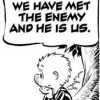
 Back to top
Back to top








