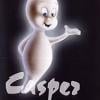How can I find out if I have a Surface Book 1 or 2?
I bought it about 2 years ago. I guess I didn't write down the model number as I can't find it. I went to Settings & System. I can find out the CPU (i7-6600U), the RAM (16 GB), and the disk size (1 TB), but I can't find the model.
I can also find the Device ID and Product ID, but they are too long to type. (Why the h*ll do the arrogant a-holes at M$FT make the data in those fields protected so I can't copy and paste?)
Thanks



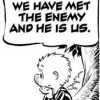
 Back to top
Back to top