I keep reading about hackers gaining access to baby monitors and laptop cameras. How much of a risk is it really?
I have a Surface Book. As a precaution, I put masking tape over the camera, I hardly ever use the camera, but today we had a Zoom call with the grandkids. When I took the masking tape off, I noticed that it left a sticky residue. Yuck.
I cleaned all that off and was about to try some blue painter's tape, but first I did a little search and discovered several devices for just this purpose. Here are the ones I looked at. The numbers are the Amazon rating, the letter are the FakeSpot rating of the reviews.
- https://www.amazon.com/dp/B00AZ639VG 4.1/557 A 10% 1 star reviews
- https://www.amazon.com/dp/B07WC81LRS/ 4.7/34 F All positive reviews, so I suspect shilling
- https://www.amazon.com/dp/B07BSNH8GH/ 4.0/756 D 12% 1-star reviews
- https://www.amazon.com/dp/B077ZT29P2/ 4.0/1830 C 13% 1-star reviews
These devices look a little dodgy.
Should I stick with the blue painter's tape or is there something better.
IMHO, M$FT should have built a mechanical slider into the laptop.



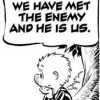
 Back to top
Back to top










