I created a guest account on my new Microsoft computer with no password needed. This was the only account I could log in today to start using it. Previous to this, it would always log me in automatically.
I set up an administrator account with facial recognition and all the sudden it started refusing to log me in this way and a screen message said it couldn't recognize me. It demanded that I use a password. No password worked and nothing else did either.
When I had trouble with my new computer, I started using my old Mac Book and then started having the same problem with that one even though I know all my passwords for it.
Then later in the day, this problem all the sudden resolved itself on my Mac, but so far not on my new laptop from Microsoft.
Does anyone else have this problem and is there a way to fix it on my own?
Edited by stuckhereallday, 08 January 2020 - 05:00 AM.



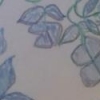
 Back to top
Back to top








