I have been playing the free Jigsaw Puzzle HD game from Enless Soft Ltd that I downloaded from the Microsoft Store with the grandkids for almost a year on my Win 10 laptop. Every day they make a new puzzle image available to download. I had downloaded probably 30-40 puzzle images.
About a month ago, I bought a new Win 11 laptop and started moving everything over. I could not see any way to move the jigsaw game, so I installed a new one. Up until 3 days ago, I was able to download a new puzzle image each day. Then, I started seeing "Offline mode is on" in the area where the new puzzle images would appear and no new images are available.
I checked all of the "settings" (there are only a few), but none of them mention "Offline mode". Everything else having to do with our LAN and the Internet is working correctly. What is odd is that the version of the game on the old Win 10 laptop is still able to download new images.
I sent an email to the Enless contact address, but so far no reply.
A couple of questions:
1. Any clues to why I am getting this message on just Win 11? And any suggestions for how to resolve it?
2. I could uninstall and reinstall the game, but then I'd lose all of the downloaded images and that might not fix the problem.
3. Is there any way I can move the gtame from the Win 10 laptop to the Win 11?
Thanks



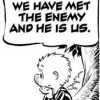
 Back to top
Back to top













