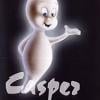How to remove the default Windows Messenger that comes with Windows XP
A video on how to remove this program has been added!
Watch the video
Guide Overview
Windows XP Home and Pro come with Windows Messenger automatically installed and starting on your computer. Unfortunately there is no readily apparent way to remove it. This guide will explain how to remove Windows Messenger.
Instructions
- Click on the Start button and then click on the Run option.
- Type control.exe in the Open: field and press enter.
- When the Control Panel opens, double-click on the Add or Remove Programs icon.
- On the left hand option bar of the window, click on the option labeled Add/Remove Windows Components.
- Under the Components:, scroll to the bottom of the list and uncheck the checkbox labelled Windows Messenger.
- Press the Next button.
- When it has completed, press the Finish button.
- Close the Add or Remove programs window and then close the Control Panel.





 Back to top
Back to top