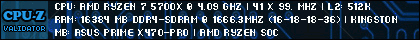"My budget was 2000 dollars for a new gaming computer (only the hardware)"
Traditionally, it was spend one half of the allotted hardware budget on just the graphic card. The other remaining half on the case, PSU, motherboard, drive(s), RAM and the CPU. This still holds true today, albeit with some caveats.
So $1000 U.S can buy a great graphic card. And maybe even have funds left over for other things.
It is as always put the most funds as possible into the graphics for a gaming system.
"I will follow the advice of just upgrading the graphics card for now. I do have one more question, I play on 1080p which NVDIA card would be good enough for the upcoming 3-5 years?"
Depends on the type of the games being played for one thing - RPG or sports or online player for example. All are different and have different demands.
Or playing the new games (can be more demanding) or playing older games (less demanding).
And what quality settings are to be used and of course if using any or all Ray Tracing.
Best advice, if buying immediately - a RTX 4070 will hold you over for the next few years. Even for using on 1080p.
Maybe a RTX 3060 Ti or 4060 TI if low balling. Or the RTX 3070/3070 Ti.
A RTX 4070 Ti maybe (it will eat ray tracing for it's breakfast); and Nvidia is going to release the "Super" series in the next and coming months, so take a serious look at these to be released cards. (There will be a RTX 4070 Super, and a 4070 Ti Super.)
https://videocardz.com/newz/nvidia-geforce-rtx-40-super-launch-scheduled-for-january-17-24-and-31-with-rtx-4070-super-leading-the-way
Of course the newer RTX card will be bottlenecked or hampered by the older CPU/system.
Also, of importance to note, the newer RTX 4xxx series will most often use a 12VHPWR connector (some don't), so a new PSU (ATX 3.0) maybe needed. The RTX 3xxx series still uses the traditional 8 pin connectors.
You maybe able to find an adaptor for using the 8 pins to the newer 12VHPWR connector to be used on your current PSU for a new RTX 4xxx card.
So there maybe some compatibilities issues with a new RTX card and an older PSU.
Edited by 0lds0d, 26 December 2023 - 07:22 AM.





 Back to top
Back to top