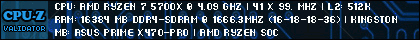PC won’t boot after installing a new cooler
#1

Posted 20 June 2024 - 01:50 PM
3060 geforce rtx
i5-12400f
8 gb ram sticks (2x)
Samsung 500 gb ssd
gigabyte z690 ud ax ddr5 motherboard
750 Watt power supply
I recently upgraded my cooler on my pc to a Pearless Assasin 120SE. But now it wont turn on, the fans and led lights turn on but a few or 1 second later they stop and no signal on the monitor whatsoever, after pressing power button a few times it turned on for about 5 minutes but then shut down again. No lights on keyboard and mouse and again no signal on monitor.
Solutions I have tried so far : reset BIOS, insert new motherboard battery, tried a brand new power supply, reseated everything including CPU, checked for bent pins, re-applied thermal paste, removed GPU, removed a stick of ram, updated the BIOS. I have tried everything, i have no idea why my pc wont boot after installing a new cooler. Last thing that comes to mind is I might have damaged the motherboard in the installation process maybe? Even though I did not apply any large amount of pressure nor scraped anything. I have also worn my anti-static wristband throughout the process.
BC AdBot (Login to Remove)
#2

Posted 20 June 2024 - 04:07 PM
I am sure you checked this, but is the fan cable plugged in to the correct header on the mainboard labeled CPU_FAN or something similar? If still no joy, return the cooler. Might be faulty.
Just to check...reinstall the old fan and see if the problems disappear.
If there are no responses to my post for 3 days I remove it from my answer list. If you wish to continue the thread after 3 days please PM me.
#3

Posted 20 June 2024 - 04:09 PM
I removed it and used my old cooler still the same issue occurs. Could I have damaged a component in the process of installing the new one?
Edited by hamluis, 20 June 2024 - 07:12 PM.
#4

Posted 20 June 2024 - 07:15 PM
I can't see how you could have damaged anything just installing a new CPU heatsink & fan. I assume that you built this unit yourself so you are skilled in assembling components.
Question: not to insult you....but how exactly did you apply the thermal grease, in detail please.
And...are you positive that the heatsink is sitting level and centered on the mounting with all clamps fully latched?
If there are no responses to my post for 3 days I remove it from my answer list. If you wish to continue the thread after 3 days please PM me.
#5

Posted 20 June 2024 - 08:42 PM
#6

Posted 20 June 2024 - 09:29 PM
I applied the thermal paste in an X pattern
OK.....try this: clean the heatsink bottom of old grease and gently clean the CPU top with the edge of a paper towel with a tiny amount of mineral spirits (high grade of paint thinner) or alcohol (common rubbing alcohol); Min.spirits works faster. Make sure it is dry. Now apply one (1) drop of thermal grease the size of a pea in the center of the CPU. The major heat buildup is in in the center of the CPU. I know - I know - it seems too small an amount. In mounting a heat sink smaller is better than larger. Large amounts can actually create the problems you are experiencing.
When you have the heat sink dismounted, examine the CPU and make sure that no grease ran down the sides and on to the circuit board - that can cause shorts and system shut down. If it did, use the paper towel & mineral spirits to gently clean it off.
Thermal grease expands as it gets hot, and will expand to cover the CPU area by itself. If applied too much, it will actually inhibit heat removal, and can run down the side of the mounting and short out the contacts on the circuit board.
Just out of curiosity, what brand of thermal grease are you using?
Let me know how it goes.
Edited by ranchhand_, 20 June 2024 - 09:40 PM.
If there are no responses to my post for 3 days I remove it from my answer list. If you wish to continue the thread after 3 days please PM me.
#7

Posted 21 June 2024 - 05:46 AM
I was thinking about using water and vinegar but I havent got distilled water so that could cause problems. I can go out to the store to get isopropyl. Is there another alternative Im not aware of?
#8

Posted 21 June 2024 - 06:44 AM
No, do not use water or acidic material of any kind including vinegar! And...if you do this, be sure the computer is unplugged and the capacitors drained (just press the start button after unplugging it).
I am positive that a hardware store or paint supply store has paint thinner. If nothing else is available, use isopropyl alcohol. Nothing else! You do not want any residue left over after dissolving the old grease. You can clean the overflow material off the circuit board by CAREFULLY, GENTLY using a white paper towel with alcohol. Gently dab (not scrubbing) where the residue is to dissolve the thermal grease, then gently press a clean part of the paper towel to soak up the sludge.
If there are no responses to my post for 3 days I remove it from my answer list. If you wish to continue the thread after 3 days please PM me.
#9

Posted 21 June 2024 - 06:47 AM
#10

Posted 21 June 2024 - 08:12 AM
Did fitting that cooler involve fitting a new backplate? If so, some designs require an insulator of some description to be fitted between the metal backplate and the back of the motherboard to prevent the backplate "shorting out" anything. In any case, check and double check that it's fitted properly according to the instructions, including any spacers or insulators that may be needed.
#11

Posted 21 June 2024 - 08:17 AM
#12

Posted 22 June 2024 - 10:58 AM
No, do not use water or acidic material of any kind including vinegar! And...if you do this, be sure the computer is unplugged and the capacitors drained (just press the start button after unplugging it).
I am positive that a hardware store or paint supply store has paint thinner. If nothing else is available, use isopropyl alcohol. Nothing else! You do not want any residue left over after dissolving the old grease. You can clean the overflow material off the circuit board by CAREFULLY, GENTLY using a white paper towel with alcohol. Gently dab (not scrubbing) where the residue is to dissolve the thermal grease, then gently press a clean part of the paper towel to soak up the sludge.
They ran out of paint thinner so I got isopropyl (99%) instead and used it to clean the motherboard and cpu, however I cant get some of the thermal paste off the motherboard even with a makeup brush. I dont want to use a toothbrush because Im scared I might damage the pins. Cpu seems clean enough but the motherboard has thermal paste on the edge (maybe touching 1 or 2 pins) and also the small little holes around the socket which I couldnt get out. I have tried to do a test run after cleaning it to the best of my ability but its still causing it to short circuit and turn off. How can I clean it completely?
#13

Posted 22 June 2024 - 03:32 PM
Can you post a picture of that board and indicate where the pins and holes are that you refer to? You might want to remove the CPU and check under it for any overflow. Sounds like you had a lot of it.
Another thing (I don't think this is the problem, but like in good baseball playing we have to cover all the bases : make sure that the power cable from the CPU heatsink fan is plugged in to the correct socket on the mainboard. If not, the unit will never post.
Edited by ranchhand_, 22 June 2024 - 03:34 PM.
If there are no responses to my post for 3 days I remove it from my answer list. If you wish to continue the thread after 3 days please PM me.
#14

Posted 22 June 2024 - 03:40 PM
#15

Posted 22 June 2024 - 03:42 PM
Attached Files
1 user(s) are reading this topic
0 members, 1 guests, 0 anonymous users



 Back to top
Back to top