Keep your Linux operating system and the software you run on it fully up to date. You don’t have to worry about remembering to perform patching if you take on one of these automated systems.
Automated patch managers will look after your software and operating systems. However, while there are many packages available to patch Windows, there aren’t so many for Linux. Rather than trawling through all of the descriptions of every patch manager of the market to find which will update Linux, take a look at our list of Linux patch managers.
We have identified patch management systems that will automatically check for updates and implement patching. You won’t want the patch manager to interrupt your users, so we looked for patch management tools that can be set to run on a schedule. Patch managers should be able to run overnight without any manual assistance.
Here is our list of the seven best Linux patch management tools:
- NinjaOne Patch Management - EDITOR'S CHOICE: This service will patch Linux, Windows, and macOS operating systems and also 200 applications. The patcher is part of a cloud-based platform that implements remote monitoring and management services. You can register for a 14-day free trial.
- ManageEngine Patch Manager Plus: This system will patch Linux, macOS, Windows, and also third-party software packages.
- GFI LanGuard: A package that provides asset inventory creation, vulnerability scanning, and patch management for Linux, Microsoft, and macOS devices. Runs on Windows or Windows Server.
- SecPod SanerNow Patch Management: This cloud-based system is part of a platform of system security tools, and it will patch Linux, Windows, macOS, and more than 450 third-party tools.
- Automox: This cloud-based automation platform includes a patch manager for Linux, Windows, and macOS.
- KACE Systems Management Appliance: An endpoint management service that includes patching for Linux, Windows, and macOS. Runs on a VM, on your cloud account, or can be accessed as a SaaS package.
- SysWard: This patch management tool specializes in patching Linux and will manage CentOS, Ubuntu, Red Hat, Debian, OpenSUSE, SUSE, Fedora, and Oracle Linux. Available as a SaaS platform or for installation on Linux.
You can read more about each of these options in later sections of this report.
Best Linux patch management tools
Our methodology for selecting a Linux patch management tool
We reviewed the market for Linux patch managers and analyzed options based on the following criteria:
- A discovery routine that maintains hardware and software inventories.
- Patch availability reports.
- A scheduler that will queue patches.
- A maintenance calendar that indicates regular periods when patches can be applied.
- Unattended execution that includes Wake-on-LAN, reboot, and remote shutdown.
- A free trial or a demo service to enable an assessment before buying.
- Value for money from a tool that will repay its price through staff cost savings.
With these selection criteria in mind, we compiled a list of automated patch management systems for Linux – some will also patch other operating systems.
1. NinjaOne Patch Management (FREE TRIAL)
NinjaOne Patch Management is probably the best option for managed service providers (MSPs) looking for a system to patch the systems of their clients. The patch management is part of the NinjaOne RMM service for MSPs, which provides multi-tenant accounts. The Patch Management service is also available for IT departments to use without the other features in the remote monitoring and management package.
Key features:
- Endpoint discovery: Creates hardware and software inventories.
- OS patching: Updates Windows, Linux, and macOS.
- Software patching: Updates more than 200 software systems.
- Patch activity logs: Identifies which technician paused or deleted a specific patch.
Why do we recommend it?
NinjaOne Patch Management is a good choice because of its high degree of automation and activity logging. These two features are crucial requirements for businesses that need to account for their actions and also bill for them. This package can patch Windows and macOS as well as Linux. It will also patch more than 200 software packages.
The patch manager checks for patches, downloads installers, and schedules installation without manual intervention. Once patches are queued for application, technicians have the option to put one on hold or delete one. All actions are logged for possible investigations. The patch manager will run out of office hours. IT will start up each computer, install patches, and reboot the device where necessary. The system will also shut down each device at the end of the session.
Who is it recommended for?
This system is ideal for managed service providers as part of the NinjaOne RMM package. It is also a useful tool for IT departments. The system documents all activity, which is ideal for compliance reporting or service level agreement tracking.
Pros:
- Patch scheduling: Set up a maintenance calendar
- Cloud-based system: Technicians access the console through any standard Web browser
- Multi-tenant accounts: Suitable for managed service providers
- Task automation: Operates an entire patch cycle without human involvement
Cons:
- No on-premises option: Only available as a SaaS package
NinjaOne doesn’t publish its price list, so you have to contact the Sales Department to get a quote. You can also ask for a 14-day free trial.
EDITOR’S CHOICE
NinjaOne Patch Management is our top pick for a Linux patch management tool because this cloud-based platform can also patch Windows and macOS, so it provides full coverage for sites no matter what computers are connected to it. The NinjaOne system is a large package of remote monitoring and management tools and it is highly automated. The patch manager is part of a chain of utilities that takes care of software. The NinjaOne service discovers and documents all endpoints and then scans each to create a software inventory. The tool then regularly scans the producers of operating systems and 200 applications to discover patch availability. If a patch is available, the system will copy down the installer and queue it for implementation. You have to give the console a maintenance calendar, so you can be sure that patching won’t disrupt the work of your users. The NinjaOne platform also provides constant network monitoring and includes a remote access tool for maintenance tasks and troubleshooting.
Get a 14-day free trial: https://www.ninjaone.com/freetrialform/
Operating system: Cloud-based
2. ManageEngine Patch Manager Plus
ManageEngine Patch Manager Plus provides patching for Windows, macOS, and Linux. The system will also update software packages. This is one of many packages provided by ManageEngine that implements patch management. The provider’s parent company, Zoho Corp, maintains the Central Patch Repository on the cloud. Each installation of Patch Manager Plus checks with that platform every day for a patch availability report. This software won’t run on Linux but you can patch endpoints across a network from a Windows Server host or from the SaaS option on the cloud.
Key features:
- System discovery: Creates hardware and software inventories.
- Patching for operating systems: Windows, macOS, and Linux.
- Software patching: More than 850 third-party systems.
- A central patch repository: Pre-tested and validated patches.
- A scheduler: Automated patch rollout.
Why do we recommend it?
ManageEngine Patch Manager Plus is a standalone system that can provide all of your patching needs with very little human involvement. Once you set up a maintenance schedule, the service will check for patches every day, acquire patch installers, and run them automatically out of office hours.
The patch manager scans through the software inventory, looking at the software version number. This identifier signifies the patch level. The tool then accesses the Zoho Central Patch Repository and looks at the current version number for each package. If the repository number is higher, the patch manager copies down the patch installer.
Patches are queued for installation, which will happen at the next available maintenance window. While they are in the queue, patches can be put on hold or deleted by the administrator. The patches will run overnight, and the patch manager will start up, reboot, and shutdown each device accordingly during the patch run.
Who is it recommended for?
This package is designed for in-house use. That is, it isn’t a multi-tenanted system for managed service providers. ManageEngine produces an edition for use on LANs and another that is able to patch multiple sites from one console. There is also a free edition for small businesses.
Pros:
- Deployment options: Available as a software package for Windows Server or as a SaaS platform
- Unattended operations: The system will operate without the need for human involvement
- Remote actions: The tool will install patches on each endpoint in turn, starting it up, rebooting it, and shutting it down
- Pre-tested patches: The Central Patch Repository tests all patches before making them available
- Completion status reports: Explains if any patch installation failed
Cons:
- The software is not available for Linux: However, it will patch Linux computers
ManageEngine Patch Manager Plus is available as a SaaS platform or as a software package for Windows Server. The free edition is limited to managing 20 workstations and five servers. You can get a 30-day free trial of the full edition and if you decide not to buy at the end of that period, your installation will switch over to the Free edition.
3. GFI LanGuard
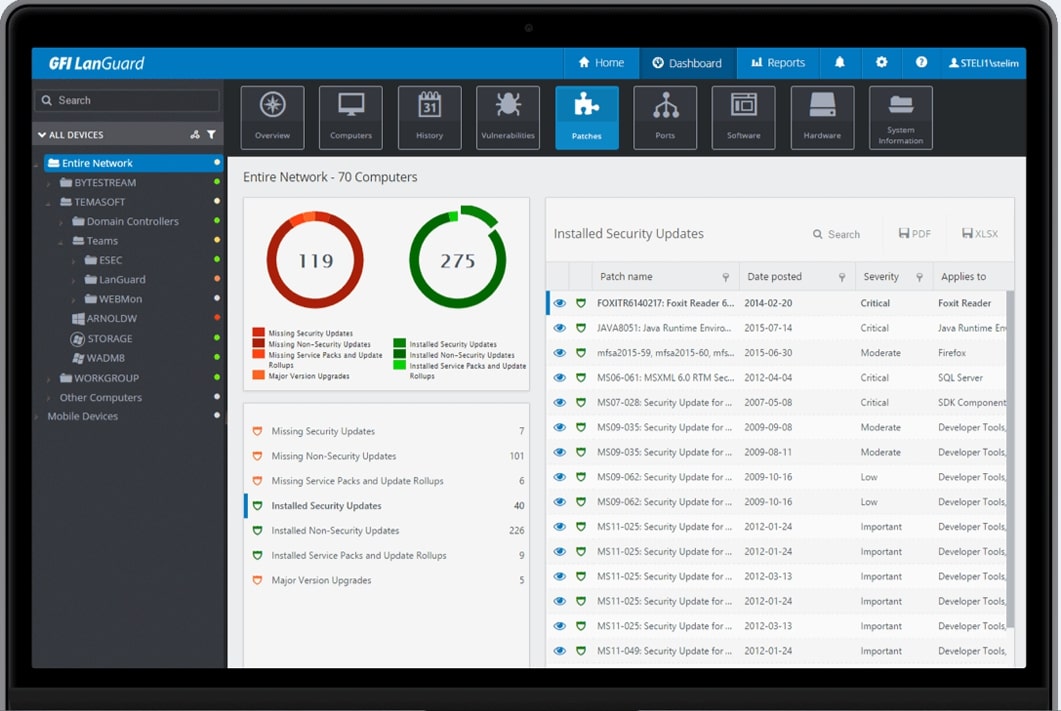
GFI LanGuard discovers and documents endpoints. It then assesses each device for vulnerabilities, which could include an out-of-date operating system or software. The package includes a patch manager that will keep the OS updated and also manage third-party software, such as media players, browsers, and supporting services. This package will patch Windows, Linux, and macOS. Its Linux compatibility extends to RedHat Enterprise Linux, CentOS, Debian, Ubuntu, openSUSE, SUSE Linux Enterprise, and Fedora 19.
Key features:
- Patches many Linux distros: RHEL, CentOS, Debian, Ubuntu, SUSE, and Fedora.
- Patching is triggered by a vulnerability scanner: The two services are linked.
- System documentation: Maintains a list of endpoints.
Why do we recommend it?
GFI LanGuard is particularly good at patching Linux, although it is also able to patch Windows and macOS. This service is compatible with a long list of distros, each of which has its own variation on the standard Linux command set. The package also includes a system discovery service and a vulnerability scanner.
The combination of a vulnerability scanner and patch manager is particularly appealing. The discoveries of a vulnerability scanner often lead to a requirement to update operating systems and software. So, this package will just launch the patching process to automatically fix many of the problems discovered by the vulnerability manager. The vulnerability scanner has a list of 60,000 exploits to look for.
Who is it recommended for?
Although this system will scan and patch Linux, it won’t run on that operating system. So, if you only have servers running Linux, you can’t use GFI LanGuard. The company doesn’t publish a price list, which makes recommending the package to small businesses difficult. There is a multi-tenant version of the package for managed service providers.
Pros:
- Pay-per-scan option: Metered service or subscription pricing
- Option for MSPs: Scan and patch the systems of clients
- Discovers mobile devices: Identify rogue devices connected to the network
Cons:
- Doesn’t publish a price list: You have to contact the company for a quote
GFI Software doesn’t offer a free trial and doesn’t publish its prices. If you want to move forward with an investigation into GFI LanGuard you can request a demo.
4. SecPod SanerNow Patch Management
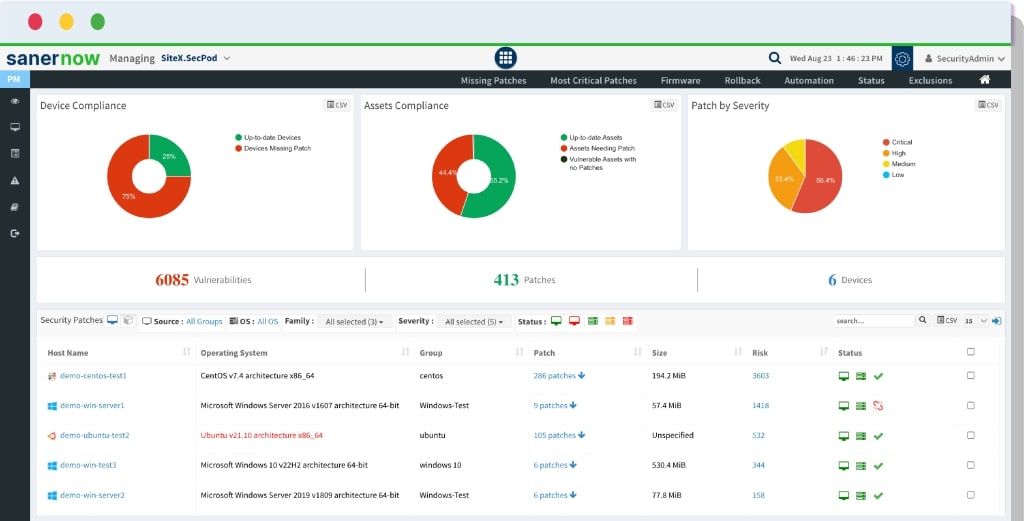
SecPod SanerNow is a cloud-based system, so this isn’t one of those packages that you need to have Windows in order to host. The system will patch Linux, macOS, and Windows. It will also patch more than 450 third-party software packages. The entire SanerNow system provides preventative security scanning for on-premises assets.
Key features:
- Vulnerability scanning: Checks configurations and software age.
- Port scanning: Identifies open ports and unusual activity.
- Automated patching: The vulnerability manager automatically triggers the patch manager.
Why do we recommend it?
SecPod SanerNow Patch Management forms part of a preventative protection system for on-premises assets. This patching system is hosted in the cloud and it will patch Linux. The tool will also patch Windows and macOS, and it has a list of 450 software systems that it will update.
Many vulnerabilities, such as misconfigurations and open ports, require manual action. However, the issue of outdated software can be dealt with by the SanerNow platform automatically without human involvement. The system is also able to update firmware on network devices and other equipment.
Who is it recommended for?
This package is suitable for any business because it doesn’t need to be hosted, so you don’t need to worry about whether you have the right operating system to run the package. As with many of the packages on this list, SanerNow doesn’t have a published price tag, which makes it difficult to recommend the package to small businesses.
Pros:
- A comprehensive approach to vulnerability scanning: Also looks at activity to identify security weaknesses
- Highly automated: Leave the vulnerability scanning and patching systems running all the time in the background
- Patches the major Linux distros: RHEL, CentOS, Fedora, Oracle Linux, Amazon Linux, Ubuntu, and Debian
Cons:
- No price list: You have to contact the Sales Department
As this is a SaaS package, you sign up for the service on the SecPod website to get access to the console. Start off with a 30-day free trial.
5. Automox
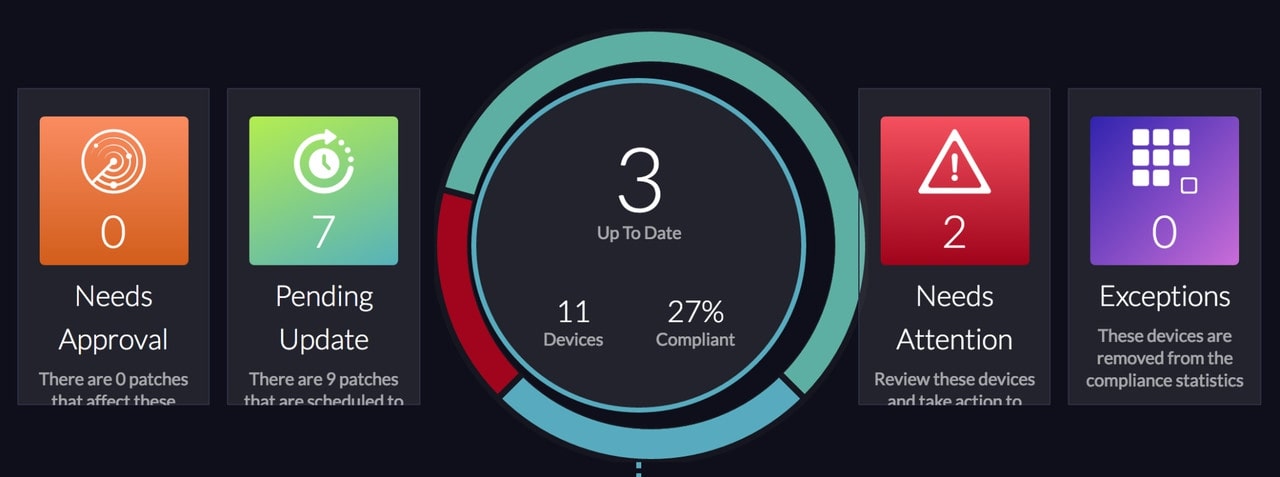
Automox is an endpoint management platform that provides scripts for maintenance automation, called “worklets.” The package also provides a patch manager – this is a full service with its own screens, not a worklet. The patch manager is the core service in all plans, and it is able to patch Linux, macOS, and Windows.
Key features:
- Patches multiple OSs: Linux, macOS, and Windows.
- Operates from the cloud: Installs an agent on each managed site.
- Maintenance task automation: Provides a library of 345 scripts.
Why do we recommend it?
Automox, being a cloud-based system, is suitable for all businesses, no matter what operating systems they run on their sites. You don’t have to host the software and the console for the package is accessible through any standard Web browser and higher plans provide maintenance automation scripts.
The patch manager is able to run unattended and should be given a schedule so that it will only trigger when endpoints are not in use. The package can wake up, reboot, and shut down computers remotely during the patching process. It is possible to set up endpoint groups so only part of your fleet will be involved in each patch run. This is a good solution for companies with a very large number of endpoints.
Who is it recommended for?
Although any size or type of business could use the Automox system, its ability to partition a fleet into groups for patching and other maintenance tasks means that this package would be particularly useful for large organizations. Automox is available in three plan levels, and all of them include the patch manager.
Pros:
- Patch activity logging: Get a record of software versions before and after the patch run
- Completion statuses: Patches remain in the queue with an error status if they fail
- Troubleshooting tools: The worklets library includes utilities for investigating problems on endpoints
Cons:
- No price list: Prices start at $2 per device per month
The Automox platform is a cloud-based SaaS package with three plan levels. The first of these is called Basic and provides just the parch manager. The two higher plans add on system maintenance automation. You can assess the top plan with all the utilities of the platform with a 15-day free trial.
6. KACE Systems Management Appliance
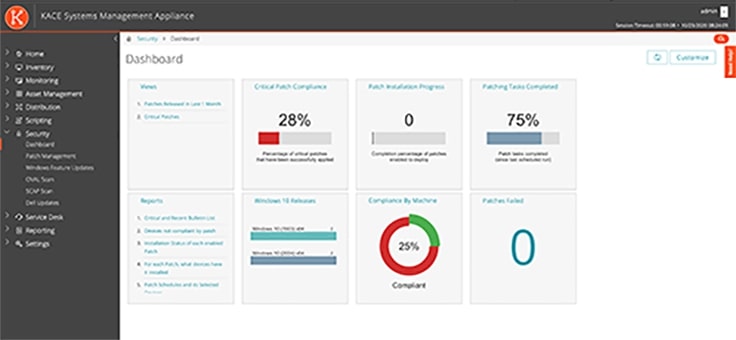
KACE Systems Management Appliance is an IT asset manager that focuses on endpoints and software. The package has a number of deployment options that include a SaaS platform and a virtual appliance. The functions of the package provide endpoint asset management tools, which include software license management and patching.
Key features:
- Patches operating systems: Linux, macOS, and Windows.
- Software management: Distribution and patching.
- Deployment options: Load it on your cloud account, run it on a VM, or sign up for the SaaS version.
Why do we recommend it?
KACE Systems Management Appliance helps you to keep track of your IT assets and it is particularly useful for looking after software. This package will maintain an inventory of all of your installed systems and compare them to your record of purchased licenses. You can use the console to set up software profiles per user role and onboard new devices quickly. The package also keeps track of patch statuses.
The software inventory management feature in KACE scans endpoints regularly and records all installed systems. This will raise an alert if a new software package appears that isn’t in the approved profile for that device. This mechanism makes system administrators aware if users install their own preferred software on endpoints.
Who is it recommended for?
This system has lots of deployment options, and it can be run on Linux over a VM. IT can also be installed on a cloud account on platforms such as AWS, Azure, or Google Cloud platform. Therefore, companies that only have Linux computers have plenty of choices on where to host the software. There is also a SaaS option available.
Pros:
- Patch activity logging: Get a record of software versions before and after the patch run
- Completion statuses: Patches remain in the queue with an error status if they fail
- Troubleshooting tools: The worklets library includes utilities for investigating problems on endpoints
Cons:
- No price list: Prices start at $2 per device per month
KACE Systems Management appliance has many deployment options, and you can get a good look at the system by accessing a 30-day free trial.
7. SysWard
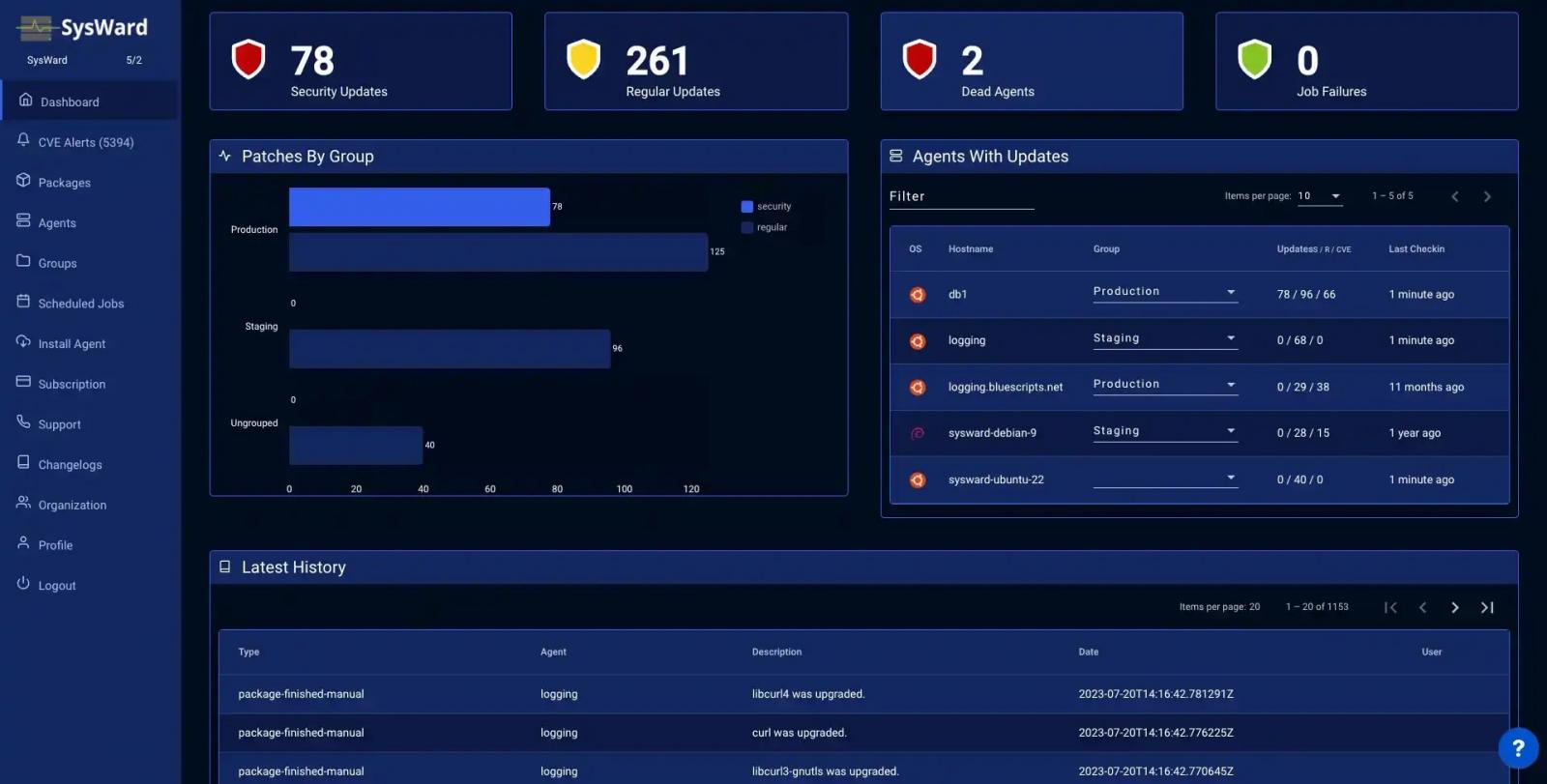
SysWard only patches Linux, and you can run the software on Linux. The package is also available as a SaaS platform. Whether you host it yourself or sign up for the SaaS version, you need to install an agent on each of your Linux computers. The agents are available for CentOS, Ubuntu, Debian, RHEL, Rocky Linux, OpenSUSE, SUSE, Amazon Linux, Fedora, Oracle Linux, Vz Linux, Alma Linux, and Arch Linux.
Key features:
- Specialized patching for Linux: Doesn’t patch Windows or macOS.
- Automatic patch availability scans: Checks the current OS version of each machine.
- Patching schedule: Set up a maintenance calendar.
Why do we recommend it?
If you have been annoyed by the long list of tools in this review that run on Windows, you will be glad that we have finally included a patching system that will run on Linux. This package can keep many different distros up to date, and you can have a mix of Linux types on your site.
This service will run constantly in the background. After you give the tool a maintenance calendar, you won’t need to get involved with patching because the service will spot patch availability, acquire the installer, schedule installation, and roll out patch applications without any human involvement.
Who is it recommended for?
Any business that has only Linux on site would benefit from this tool. Companies that have a mix of operating systems on their endpoint fleet would be better off with a multi-OS patching system. This tool won’t patch Windows or macOS.
Pros:
- Can be run on Linux: Operates as a virtual appliance within a VM
- Patches many Linux distros: RHEL, Ubuntu, SUSE, and Raspbian
- Manages compressed files: Will open zip, tar, and rpm files
Cons:
- No price list: You have to request a quote
An agent has to be installed on each endpoint and that program reports back to the system dashboard about the operations of the computer, such as memory and CPU usage. You can sign up for a free trial on the SaaS platform or download the software and use it for free. The free trial lasts for 14 days.


Post a Comment Community Rules
You need to login in order to post a comment
Not a member yet? Register Now