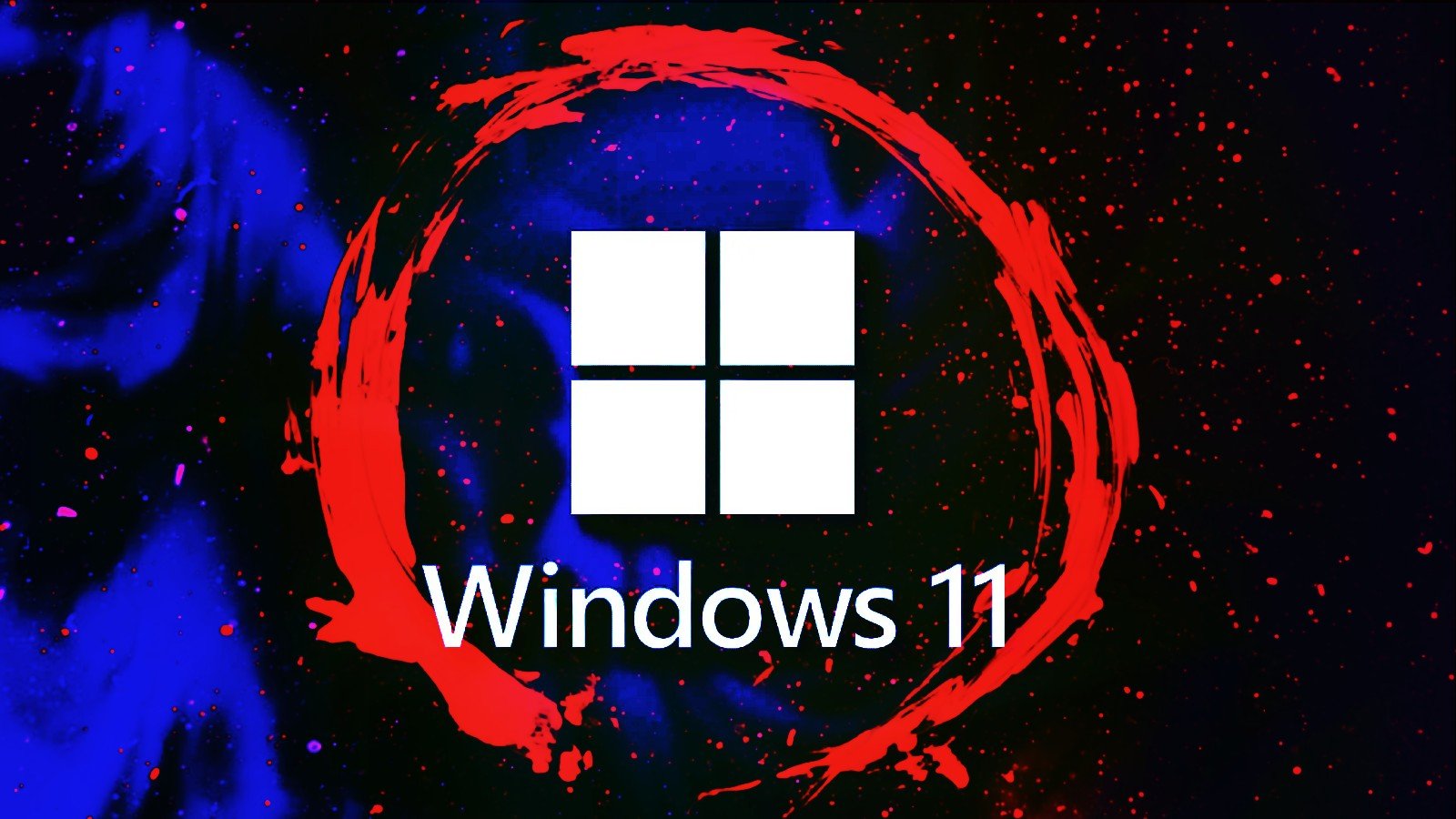
Microsoft pulled the June Windows 11 KB5039302 update after finding that it causes some devices to restart repeatedly.
The KB5039302 update is the June preview update released this week, allowing consumers and the enterprise to test new bug fixes and changes before they go live for everyone as part of July's Patch Tuesday.
In a new post to the Windows Message Center, Microsoft says that after installing the KB5039302 update, some systems may reboot repeatedly.
"After installing updates released June 26, 2024 (KB5039302), some devices might fail to start," explains Microsoft.
"Affected systems might restart repeatedly and require recovery operations in order to restore normal use."
Microsoft says that the issue mostly affects devices utilizing virtual machine tools and virtualization features, such as CloudPC, DevBox, Azure Virtual Desktop. A Windows user also reported on Reddit the bug is affecting their VMware VMs.
The company says they have pulled the KB5039302 update to investigate what is causing the restarts, and Windows users will no longer see it offered in Windows Update and Windows Update for Business.
Microsoft says that Windows Home edition users are less likely to experience the issue as virtualization is not commonly used in those environments.
If you are affected by this faulty update, you will need to uninstall it via the Windows 11 Recovery Environment.
After a few failed reboots, Windows should automatically reboot into the Recovery environment, as shown below.
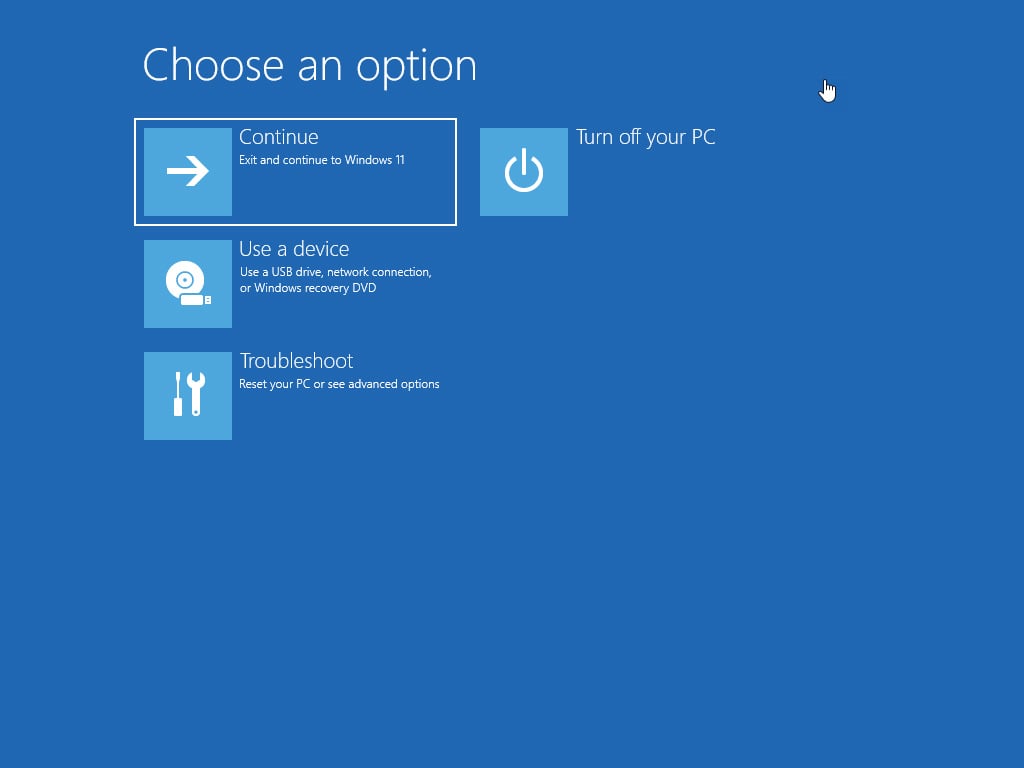
When at the above screen, click on on Troubleshoot, then Advanced Options, then Uninstall Updates, and finally, click on Uninstall latest quality update.
You will then be prompted to confirm if you wish to uninstall the updates, which you should allow.
The KB5039302 will begin to uninstall, which may take some time, so please be patient.
When done, you will be prompted to reboot the computer, and now that the update is uninstalled, you should be able to boot into Windows 11 again.



Comments
megakotaro - 3 days ago
Every month after MS release update, it always cause some problems. After Win 7 SP1 till the end this never happen.
h_b_s - 3 days ago
Reading comprehension problems? It's the *preview* update. That means it's there to be tested, not deployed on important systems. Problem found, test update withdrawn. System working as it's supposed to for once.
pnda73 - 2 days ago
Why do you feel the need to defend a multi billion dollar company? It's not like you're gonna get paid for it.
Windows users are lucky it was caught when it was, but it's no secret Microsoft's track record of letting half baked or even downright destructive updates slip through the cracks.
I say Windows users and not Microsoft because Microsoft doesn't give a shit if millions of domestic PC's get screwed up, it's the end consumer that gets screwed and are very much at the mercy of Microsoft's careless hand.
People are willing to put with far too much, just accepting what Microsoft dictates and find ways to justify it because they can't handle the cold blooded truth that Microsoft is abusing them, clamping down and closing in on the users rights to be treated with deference and freedom to do as they please and people like you just make it easier for them by excusing all their actions.
NoneRain - 2 days ago
He is not defending MS, pnda73, he is saying the purpose of the preview channel is to test new implementations and give feedback (being telemetry or commentary), literally to break things before release.
It does not take away the fact MS has deployed low quality updates that introduced bugs on the 'release' channel, but you shouldn't mix things up.
pnda73 - 12 hours ago
While he didn't say outright it's not Microsoft's fault, the phrase "saying the quite part out loud" is a phrase for a reason. The quite part of his comment is that he's saying Microsoft is not at fault because it was using its rollout system to catch the bug, while I'm saying screw that, insiders are the last ones that should be allowed to get such bugs.
megakotaro - 1 day ago
Actually I was a beta tester. After I installed Preview version on my MSI Delta 15, it crashed. So I quit to be a beta tester. Now I am a Medium company's system engineer. We always face low quality update every month. If MS did solve their problem on beta testing, why it is still a lot of problem after official release?
JohnC_21 - 3 days ago
Old video from an ex-Microsoft employee. Gives his reasons why this is happening.
https://www.youtube.com/watch?v=S9kn8_oztsA
zamroni - 3 days ago
windows 11 users = microsoft's unpaid beta testers
Cheopys - 2 days ago
I worked at Microsoft on six different gigs from 1989 through 2009, both CSG and FTE., five years of each. In 1989 MS was a great company but with the release of Windows 3.0 on 5/22/90 it went from a software business to a business business with org charts everywhere.
Every time I came back there the company was worse. The passion for excellence completely evaporated and by my last contract in 2008 the company was mired in management fads like agile and developer fads like TDD; when my manager explained TDD to me I decided he was a complete lunatic.
This bug doesn't surprise me at all. Having developers be responsible for testing their own work is psychotic; whatever blind spots they had in coding they will also have in testing.
When I worked in a security group I got in trouble for being too thorough in my threat modeling; all they wanted was to check a box and I would do 20 pages of vulnerabilities and mitigations. Even after they'd had egg on their faces from hacks like Melissa and Code Red.
But even in the early 90s managers and developers snickered that "customers are our beta testers." I didn't laugh.
The only reason anyone still uses Windows is that they're too squirrely about trying anything new, and the fact that so much software is Windows only. This would change quickly if the first reason did. I need to use VS for my work and there is no iTunes for Linux or even Mac, and I would still be on XP if software would run on it.
If you really want to see what MS is about now, go read company reviews on Glassdoor and note how many are five stars and obviously fake. "Satya's vision," "nothing needs improvement." They're planting fake reviews to manipulate impressions when decades earlier they only cared about doing good work.
They're on borrowed time.
abeetz - 2 days ago
Microsoft is now nagging us to take the preview updates (if I'm reading correctly) along with the usual Windows updates. This is scary.
I maintain many (MANY) Windows computers for myself and my clients. Rarely have updates caused major issues, but I've indeed seen a few doozies.
And I so dislike the Windows 11 UX, even more than the W10 UX. Open Shell goes on all Windows 10 and 11 machines that I get my hands on. Nobody (I mean NOBODY) complains.
NoneRain - 2 days ago
Would they complain about the standard Win11 start menu, tho? I have 1k pcs with Win11, nobody complains...
Shalmaneser - 1 day ago
How does withdrawing an update work? Windows update is still offering up the KB in question.