In an era defined by digital transformation and increasing cyber threats, safeguarding sensitive data and maintaining robust access controls is paramount for organizations.
Identity Access Management (IAM) tools serve as the gatekeepers of digital resources, ensuring that only authorized users have access to critical systems and information while mitigating the risk of unauthorized access and data breaches.
Here is our list of the best Identity Access Management tools:
- ManageEngine ADManager Plus (EDITOR'S CHOICE): This is a very special IAM solution from ManageEngine that helps administrators manage user identities and access rights in an organization's Active Directory (AD) system. This solution is perfect for organizations that use Microsoft AD for user authentication and access control. A 30-day free trial is available on request.
- Okta: IAM provider, famous for its comprehensive set of features aimed at boosting security and simplifying access management.
- Microsoft Entra ID: A leading cloud-based IAM platform that offers authentication and authorization services to various Microsoft services.
- IBM Security Identity Governance and Intelligence: A network appliance-based integrated identity governance solution assisting in managing access permissions within a company.
- Ping Identity: A Identity as a Service (IDaaS) provider that provides federated identity management and self-hosted identity access management to web identities.
- CyberArk: A geographically diversified identity management solution delivered as SaaS.
- Entrust: A geographically diversified IDaaS platform offering user authentication, public-key infrastructure, digital signatures, and identity verification.
- OneLogin: A cloud-based IAM platform that provides a unified access management solution for enterprise-level businesses and organizations.
- Auth0: A popular IDaaS platform that provides authentication and authorization solutions for web, mobile, and legacy applications.
- RSA ID Plus: A well-known IAM solution designed for cloud/hybrid/on-premises access, authentication, and identity management.
IAM products are like a digital bouncer for your protected infrastructure and data. It's a way to make sure the right people have access to organizational resources while keeping out the wrong ones. In this article, we explore the best IAM tools that enable businesses to fortify their security posture and streamline access management processes.
The best identity access management tools
Our methodology for selecting an IAM tool
In selecting our IAM solution providers, several factors were considered to ensure that the selected tool meets your organization's needs effectively. Some of the factors include:
- Security features: Look for strong protection like multi-factor authentication and encryption.
- Scalability: Ensure the tool can grow with your organization without losing performance.
- Ease of use: Choose a user-friendly tool for both administrators and users.
- Integration: It should work well with your existing systems and applications.
- Compliance and cost: Check if it meets regulatory standards and fits your budget.
Whether you're a security professional seeking to strengthen your organization's defenses or an IT leader tasked with enhancing operational efficiency, this guide aims to provide invaluable insights to help you in your quest for the optimal IAM solution.
1. ManageEngine ADManager Plus (FREE TRIAL)
ManageEngine ADManager Plus is a special IAM solution that provides administrators with the means to effectively manage user identities and access privileges within an organization's Active Directory (AD) environment. The tool can handle and organize many domain controllers (DCs), whether they're linked together or managed independently. Bringing all your AD systems together in one place enables you to create consistent user accounts across environments and keep control over who has access to what.
Key features:
- Domain controller coordination: Manages and coordinates multiple DCs from a single console, ensuring consistency across environments.
- Bulk account actions: Allows administrators to perform bulk actions on user accounts, such as creation, modification, or deletion, saving time and effort.
- Password policy enforcement: Enforces password policies across AD environments, enhancing security by ensuring strong password practices.
- Account cleanup: Automatically identifies and manages stale user accounts, improving security and reducing clutter in the AD.
Why do we recommend it?
Having one central spot to manage AD in your enterprise helps ensure that there is consistency in IAM across environments and resources. ADManager Plus is ideal for organizations that rely on Microsoft AD for user authentication and access management. It is recommended for those looking to simplify and streamline their AD management, improve security, ensure compliance, and enhance efficiency in IAM processes.
Pros:
- Coordinates between several AD implementations: Enables centralized management of multiple AD implementations through a single console, simplifying administration and ensuring consistency
- Multi-platform integrations: Offers integration with various platforms and services, providing comprehensive management capabilities beyond AD
- Manages inactive accounts: Helps maintain security and compliance by automatically detecting and managing inactive or outdated accounts, while also enforcing password policies to enhance security
Cons:
- No hosted cloud version: Lacks a hosted cloud version. This potentially limits deployment options for organizations preferring cloud-based solutions
ManageEngine provides the option to try out ADManager Plus with a free 30-day free trial.
2. Okta
Okta stands out as one of the premier IAM tools, renowned for its rich suite of features designed to enhance security and streamline access control. Its seamless integration capabilities enable smooth interoperability with a wide range of applications and services.
Key features of Okta:
- Phishing-resistant MFA: Okta offers a phishing-resistant MFA solution called Okta FastPass, enhancing security by providing robust authentication methods to protect against phishing attacks.
- Universal directory: Centralizes user identity management across applications, directories, and devices, ensuring consistency and efficiency.
- Lifecycle management: Automates user provisioning, deprovisioning, and management processes, reducing administrative overhead and enhancing security.
- Adaptive authentication: Utilizes machine learning and contextual factors to dynamically adjust authentication requirements based on user behavior and risk factors.
Why do we recommend it?
Okta's operations span across diverse geographical locations, with the majority of its clients utilizing its products for either workforce or Customer Identity and Access Management purposes. Okta is recommended for enterprises of all sizes seeking a robust IAM solution that prioritizes security, scalability, and ease of use.
Pros:
- Impressive execution capability: Okta stands out for its superior ability to execute. This showcases its effectiveness in delivering and supporting IAM solutions
- Ease of use: Okta offers a user-friendly interface and intuitive management tools, making it accessible to IT administrators and end-users alike
- Integration ecosystem: Offers seamless integration with thousands of applications and services, providing flexibility and scalability for diverse IT environments
Cons:
- High pricing: Okta's pricing remains well above average. This may pose challenges for organizations with budget constraints or seeking cost-effective solutions
- Complexity: While Okta offers extensive capabilities, the complexity of configuring and managing certain features may require dedicated expertise or resources
A 30-day free trial is available on request.
3. Microsoft Entra ID
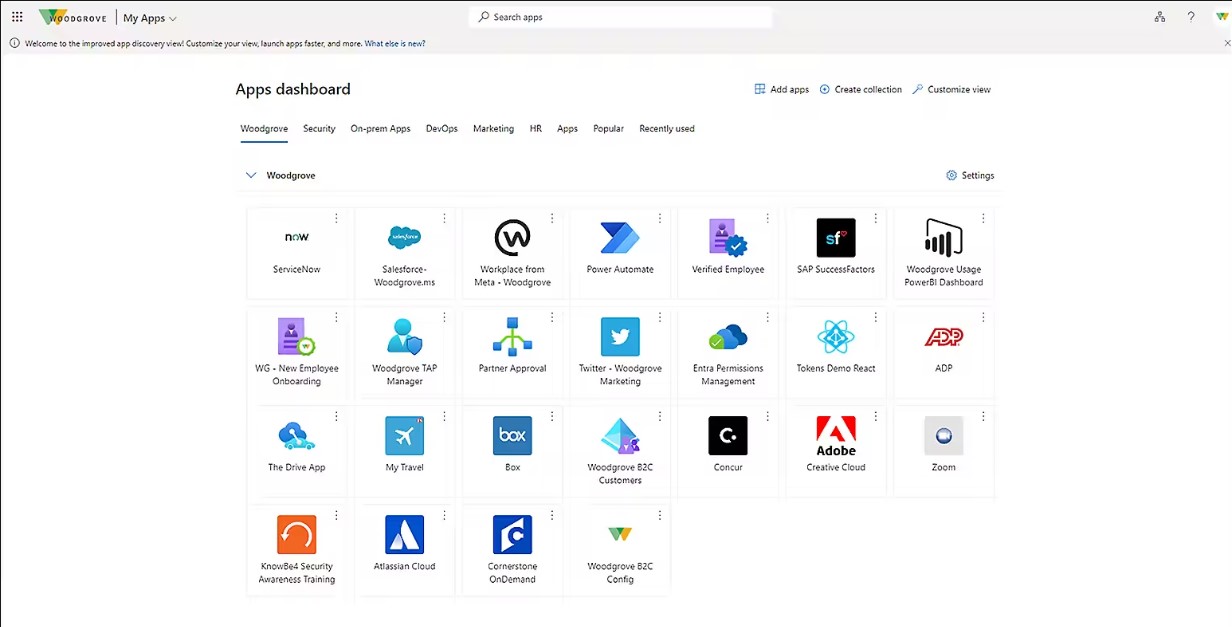
Microsoft Entra ID (formerly Microsoft Azure AD) is a cloud-based IAM solution that offers authentication and authorization services to various Microsoft services such as Microsoft 365, Dynamics 365, and Microsoft Azure. Entra ID provides users with single sign-on experience, regardless of whether their applications are cloud-based or on-premises.
Key features:
- Machine identity management: The platform offers machine identity management capabilities through Microsoft Entra Workload ID, enabling organizations to manage and secure machine identities within their IT infrastructure.
- Security posture management (SPM): Microsoft Entra ID features an SPM capability called Microsoft Entra recommendations, providing organizations with actionable insights and recommendations to improve their security posture.
- Conditional access policies: Entra ID offers robust Conditional Access policies, allowing organizations to define access rules based on user identity, device health, location, and other contextual factors.
- Risk-based authentication: With Entra ID, organizations can implement risk-based authentication strategies, dynamically adjusting authentication requirements based on user behavior and risk levels to mitigate identity-based threats.
Why do we recommend it?
With its deep integration with Microsoft cloud products and Windows environments, Entra ID is particularly well-suited for organizations already invested in Microsoft's ecosystem, including enterprises, SMBs, educational institutions, and government agencies. Its scalability, reliability, and extensive feature set make it an ideal choice for organizations seeking to centralize identity management across their IT infrastructure.
Microsoft's operations are spread across different geographical regions, with a primary focus on workforce-related use cases.
Pros:
- Strong threat reporting and IT Disaster Recovery (ITDR): Our findings indicate that Entra ID excels in threat reporting ITDR. This provides organizations with valuable insights and capabilities to effectively detect and respond to security threats
- Ease of management: Provides a centralized management interface for administering user identities, access policies, and security settings
- Compliance: Entra ID helps organizations meet compliance requirements such as GDPR and SOC 2 through identity governance features and adherence to industry-standard security protocols
Cons:
- Dependency on Microsoft ecosystem: Its deep integration with Microsoft services limits its suitability for organizations using non-Microsoft platforms or requiring interoperability with other identity providers
- Limited customization and extensibility: Organizations may find it challenging to tailor the platform to their specific needs and requirements
4. IBM Security Identity Governance and Intelligence (ISIGI)
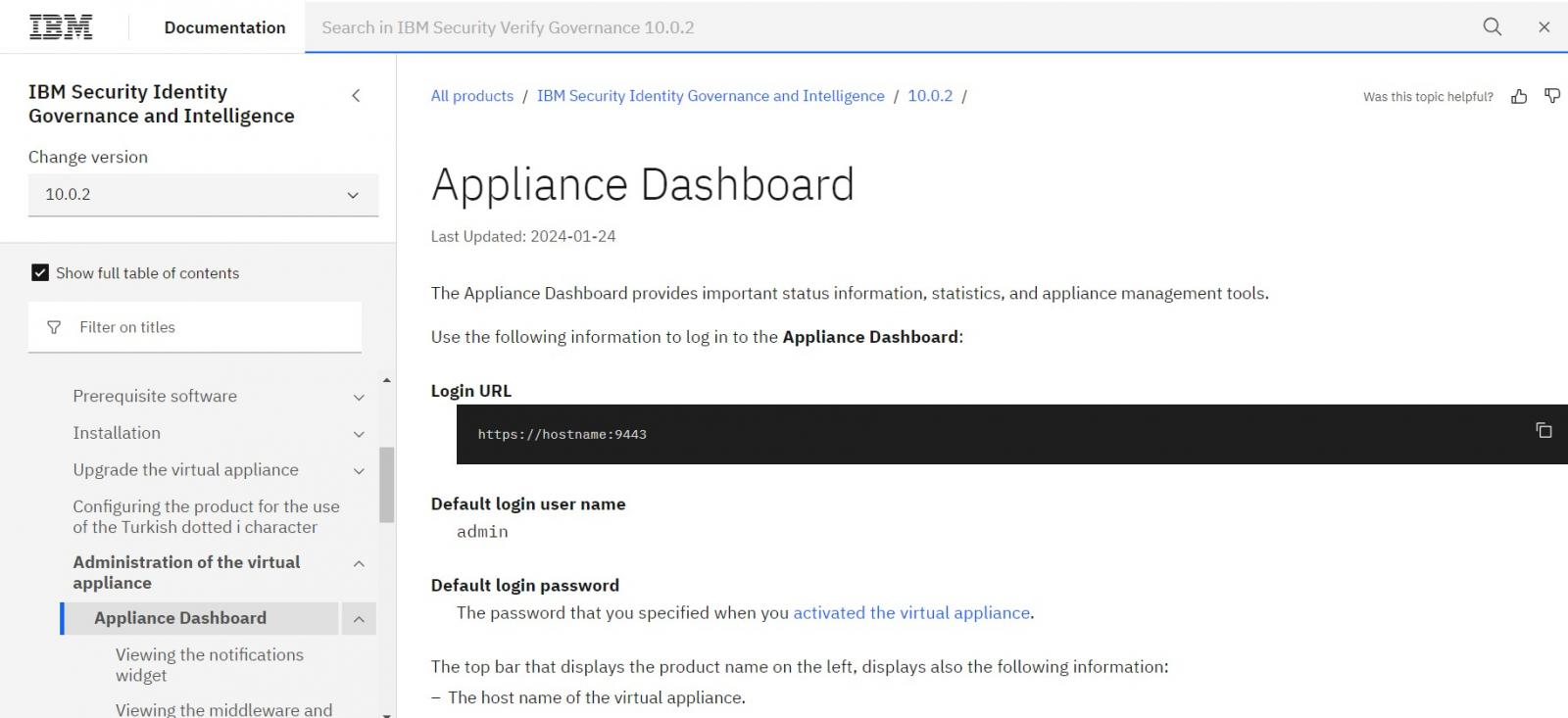
ISIGI is a network appliance-based integrated identity governance solution that helps manage who has access to what within a company. It uses rules and processes that focus on business needs. This system gives managers and auditors the power to control access to company resources.
Key features:
- Access governance: Provides robust access governance capabilities, allowing organizations to define and enforce access policies and permissions across enterprise applications and services.
- Access certification: Facilitates access certification processes, allowing managers to review and approve user access rights to ensure compliance with security policies and regulations.
- Audit and reports: This provides visibility into user access activities and compliance status for regulatory audits and internal assessments.
- Identity brokerage adapters and enterprise: This facilitates seamless integration with existing identity management systems and enterprise applications.
Why do we recommend it?
We recommend ISIGI for its robust security features, scalability, and comprehensive identity governance capabilities. ISIGI is tailored for businesses of all sizes seeking to enhance security, streamline access management, and ensure compliance with regulatory requirements.
This solution is particularly beneficial for organizations with complex IT environments and stringent security and compliance needs, such as those in the finance, healthcare, and government sectors.
Pros:
- Competitive pricing: IBM provides good value, offering prices that consistently undercut those of its rivals
- Automated identity governance: The solution automates identity governance processes, thus improving operational efficiency
- Risk assessment and management: ISIGI enables organizations to assess and manage access risks effectively, helping to identify and mitigate potential security vulnerabilities
Cons:
- Limited SMB adoption: Its focus on large enterprises means it's not a popular choice for SMBs, resulting in lower traction in this market segment compared to other industry leaders
- Integration challenges: Offers a limited portfolio of integrations compared to its competitors. Organizations may incur additional effort and costs for nonstandard types of integrations
5. Ping Identity
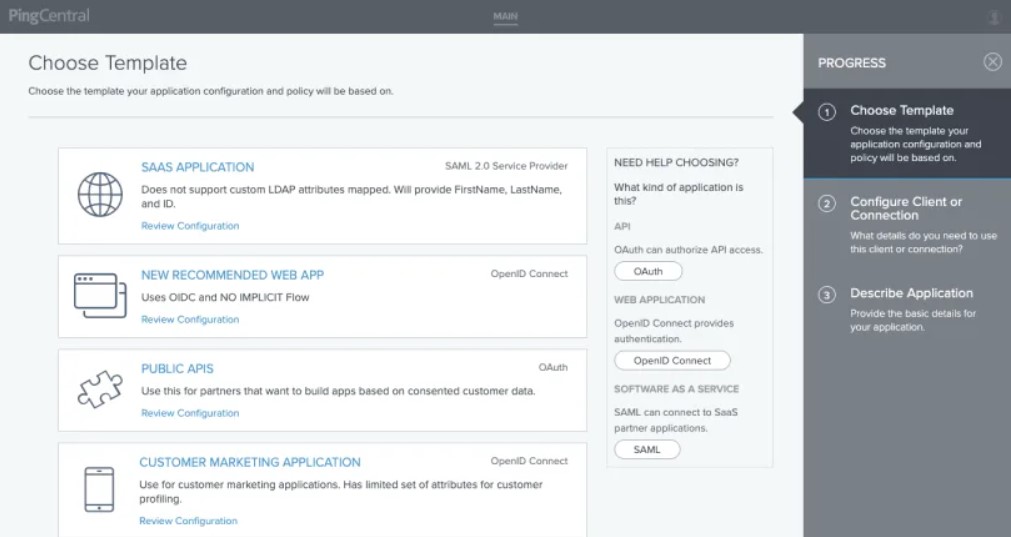
Ping Identity is a leading Identity as a Service (IDaaS) provider established in 2002 that specializes in identity management solutions. It provides federated identity management and self-hosted identity access management to web identities via attribute-based access controls. Its clients typically consist of large enterprises that employ both on-premises and cloud deployments, covering various scenarios related to workforce and Customer Identity and Access Management (CIAM) use.
Key features:
- Decentralized ID service with verifiable claims: This service is called PingOne Neo, and allows users to manage and verify their identity claims securely.
- Risk engine with fraud detection: This feature known as PingOne Protect includes fraud detection capabilities to identify and prevent fraudulent activities.
- MFA prompt bombing mitigation: Ping Identity offers MFA prompt bombing mitigation features, enhancing security by preventing and mitigating MFA prompt bombing attacks.
- Digital credentials: Empower users to control and share their verified data, enhancing privacy and enabling secure data sharing.
- API intelligence: Gain visibility into API traffic and automatically detect and block potential threats, protecting against API-based attacks and data breaches.
- PingIntelligence: This feature provides for AI-powered cyber threat detection.
Why do we recommend it?
What sets Ping Identity apart from other identity providers is its focus on providing secure, seamless, and personalized user experiences across various digital channels. Unlike traditional IAM solutions that may offer limited flexibility and scalability, Ping Identity's platform is built to adapt to the evolving needs of modern businesses.
Ping Identity's emphasis on standards-based protocols and open architecture ensures interoperability with a wide range of applications, systems, and devices, making it an ideal choice for organizations looking to modernize their identity infrastructure.
Pros:
- Robust identity solutions: Ping Identity offers a wide range of IAM solutions, including authentication, SSO, MFA, and identity verification, providing organizations with comprehensive tools to manage user identities and access
- Seamless user experience: Its focus on providing a seamless and user-friendly experience across various digital channels ensures convenience and security for users accessing applications and services
- Security and fraud prevention: With features like fraud detection, risk management, and MFA, Ping Identity helps organizations safeguard against unauthorized access and fraudulent activities
Cons:
- Complexity in deployment: Configuration tasks such as adaptive access can be particularly complex, requiring a higher level of expertise compared to average solutions
- High cost: Its IAM solution is among the most expensive on the market, making it less accessible for organizations with smaller budgets
6. CyberArk
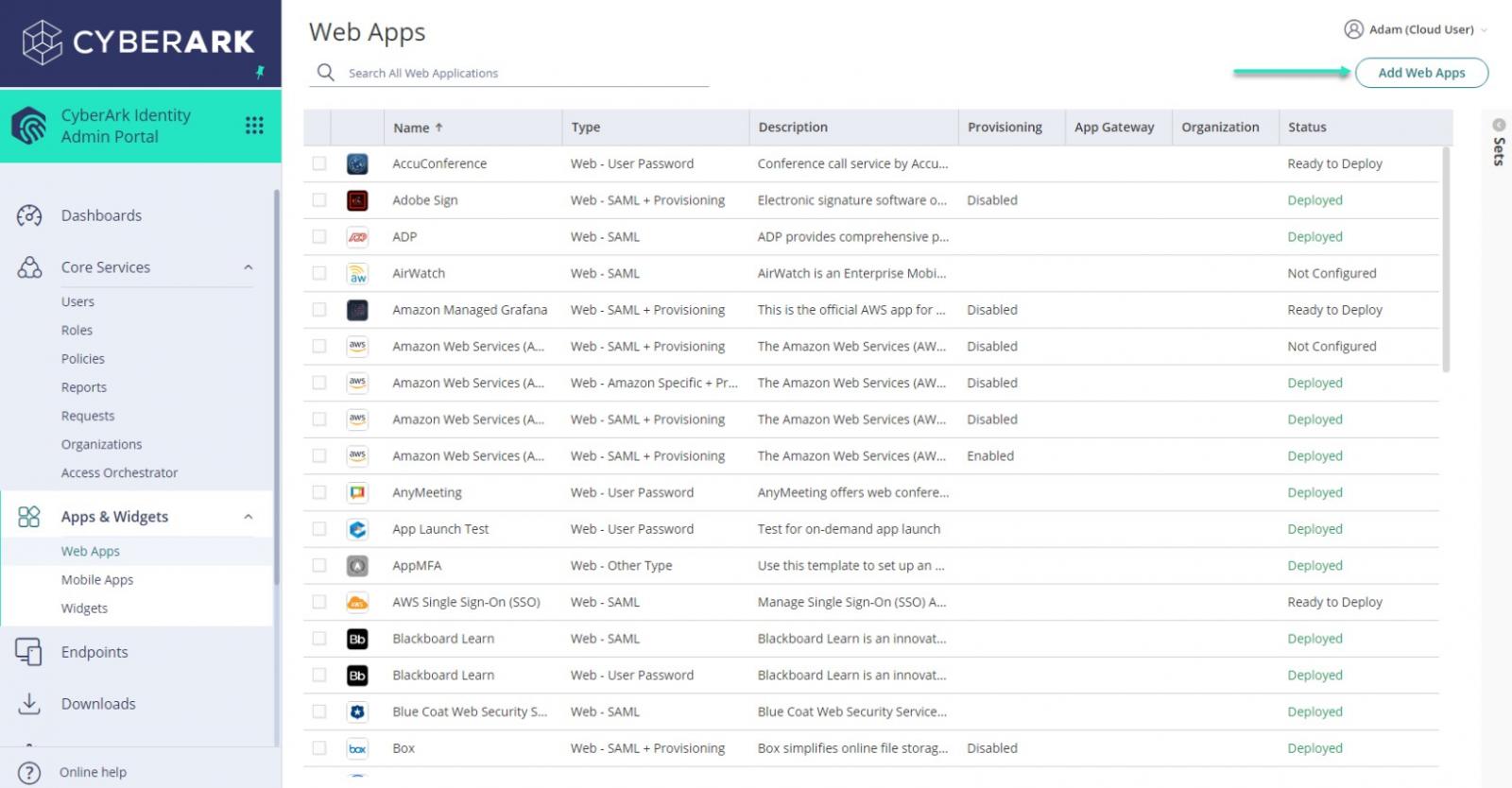
CyberArk Software is a cybersecurity company that specializes in identity management solutions. CyberArk products are delivered as SaaS and sold in bundles to various organizations. CyberArk’s operations are geographically diversified, and most CyberArk clients are small to midsize organizations using its products for workforce scenarios.
Key features:
- Privileged Access Management (PAM): This capability allows organizations to secure and manage privileged accounts and credentials, which are often targeted by cyberattackers.
- Password vaulting: Password vaulting features enable organizations to securely store and manage passwords for privileged accounts, reducing the risk of unauthorized access.
- MFA prompt bombing mitigation: The solution includes features to mitigate MFA prompt bombing attacks, enhancing security for user authentication processes.
- IT disaster recovery incident response flows: CyberArk's IAM solution includes predefined incident response flows for ITDR scenarios, enabling organizations to quickly and effectively respond to security incidents.
Why do we recommend it?
What sets CyberArk apart from other identity solutions is its specialized focus on privileged access management (PAM). We recommend it for its proven track record in the cybersecurity industry, its PAM solutions are tailored to meet the unique security needs of organizations handling sensitive data and regulatory compliance requirements.
CyberArk has shown strong execution capabilities. For clients seeking to leverage the advantages of integrating access management with its PAM portfolio, CyberArk's solution could be a viable option. The company's technology is utilized primarily in the financial services, energy, retail, healthcare, and government markets.
Pros:
- Resilience: The CyberArk Identity Security Platform is one of the industry’s most resilient platforms, ensuring the security and reliability of its AM products
- Strong customer experience: CyberArk is highly rated for its strong customer experience. Our findings show that CyberArk customers appreciate the ease of use and simplicity of the user interface of its products
- Internationalization support: This includes admin and end-user interfaces, with support for multiple languages
Cons:
- High cost: CyberArk's IAM products are among the most expensive on the market, making them less accessible for some organizations
- Complexity: Lags behind in terms of customization and extensibility. This can pose challenges due to its complexity
7. Entrust
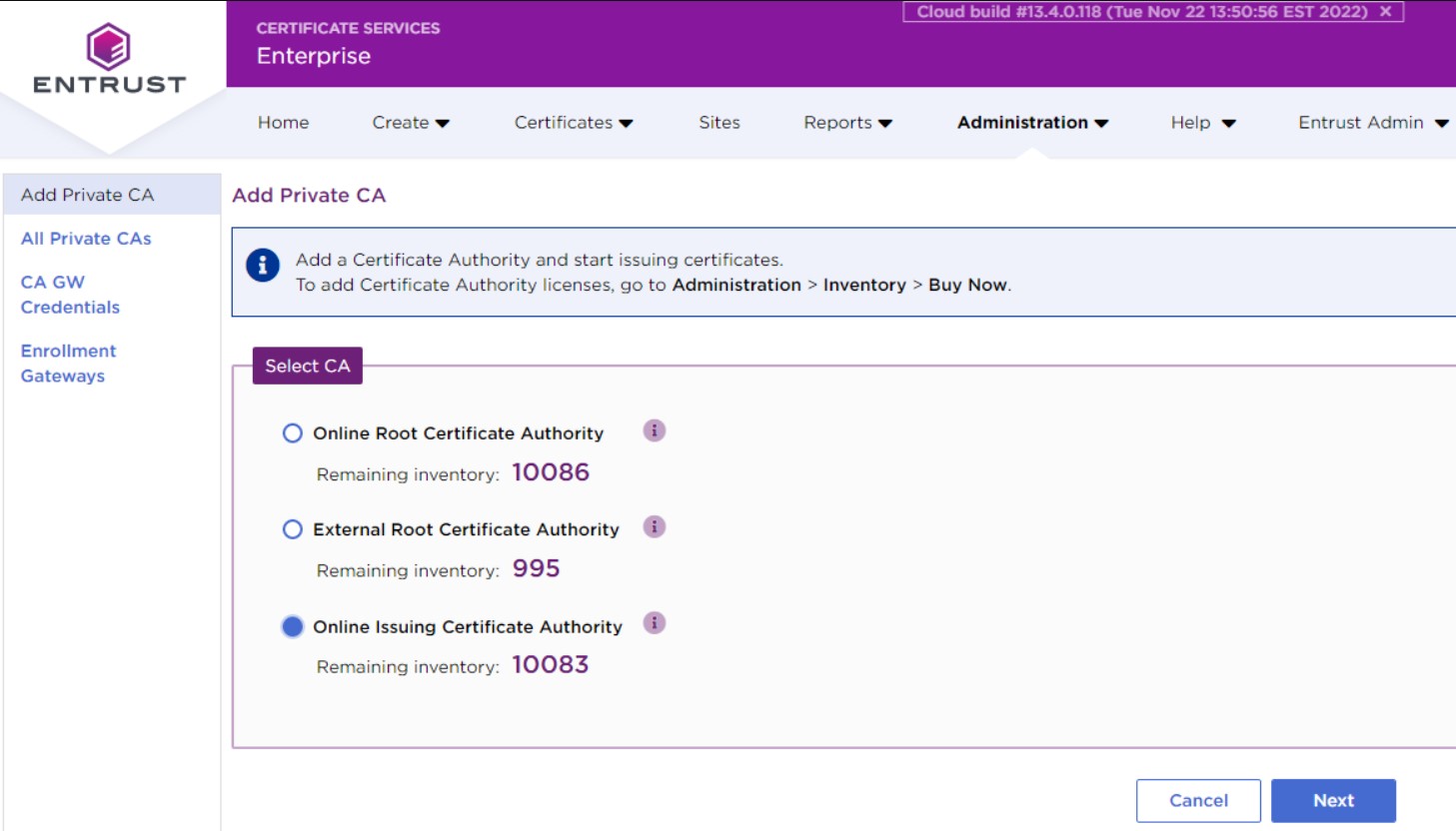
Entrust is an Identity as a Service (IDaaS) provider. Its product is delivered as SaaS and is offered in bundles designed for both workforce and customer IAM use cases. Entrust operates across various geographical regions. The majority of its clients hail from the banking and government sectors.
Key features:
- Passkeys compatibility: Passkeys compatibility enables users to utilize passkeys as an additional authentication factor for accessing resources securely.
- MFA prompt bombing mitigation: This feature mitigates MFA prompt bombing attacks, enhancing security by preventing unauthorized access attempts through MFA prompts.
- Identity proofing as a service: This allows organizations to verify and authenticate user identities more effectively, thereby reducing the risk of identity fraud and unauthorized access.
Why do we recommend it?
Entrust's robust IAM offerings, including user authentication, public-key infrastructure, digital signatures, and identity verification, make it well-suited for organizations requiring strong customer authentication (SCA) compliance. Additionally, its competitive pricing and ability to adapt to market demands showcase its potential for organizations looking to optimize IAM without compromising on security or budget constraints.
Pros:
- Competitive pricing: Entrust's pricing for several scenarios is consistently lower than market averages, offering cost-effective solutions for organizations
- Comprehensive capabilities: Entrust offers a wide range of capabilities across IAM and related services, to meet strong customer authentication requirements
Cons:
- Limited SLA and geographical coverage: Entrust's SLA stops at 99.9%, and its geographical coverage for SaaS offerings is limited compared to other vendors. This may pose concerns for organizations requiring higher availability and broader coverage
8. OneLogin
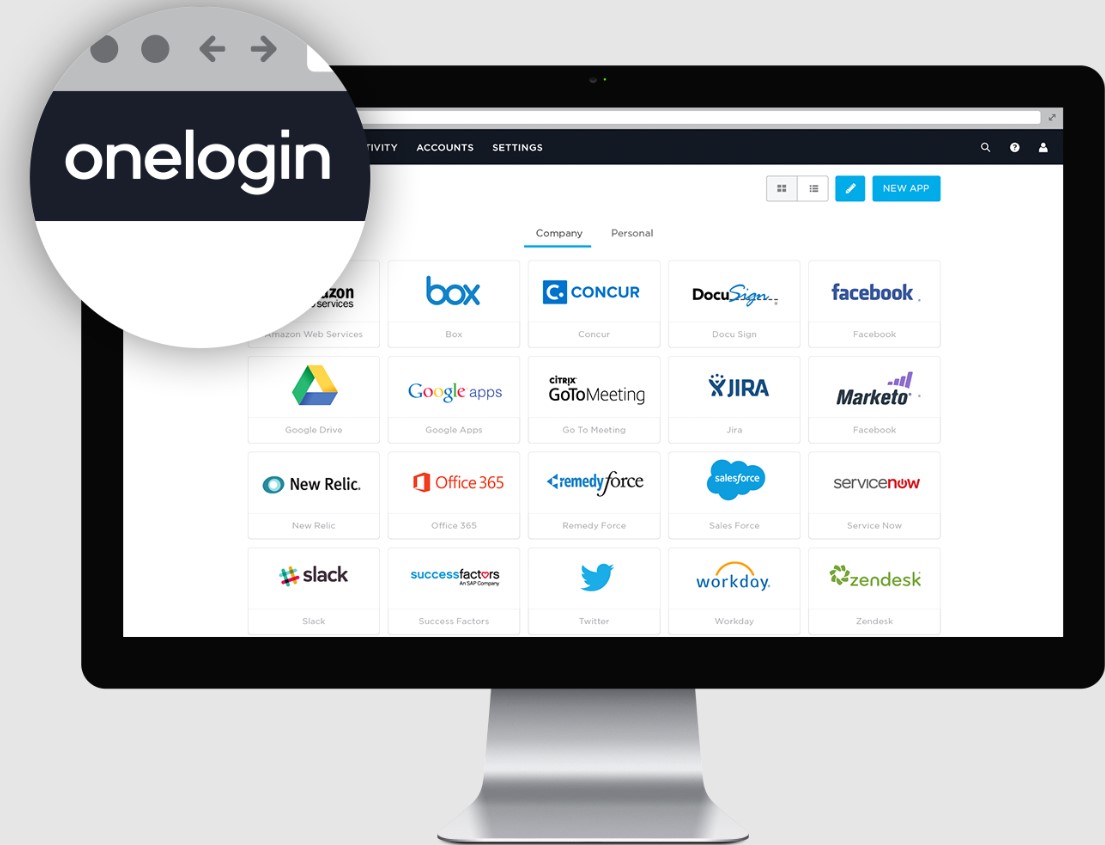
OneLogin is a cloud-based IAM provider that develops a unified access management platform for enterprise-level businesses and organizations. The OneLogin Solution provides everything you need to secure your workforce, customer, and partner data at a price that works for your budget.
Key features:
- MFA with inbound federation support: This feature enhances security by requiring multiple authentication factors for user access.
- Free bot detection: OneLogin's free bot detection functionality enables organizations to detect and prevent automated bot attacks, safeguarding against unauthorized access and data breaches.
- MFA prompt bombing mitigation: This feature helps organizations combat MFA prompt bombing attacks and ensure secure authentication processes.
Why do we recommend it?
Its intuitive interface and flexible integration capabilities make it ideal for businesses of all sizes seeking to streamline identity management processes and strengthen their security posture. OneLogin is recommended for IT administrators, security professionals, and business leaders looking for a reliable IAM solution that prioritizes both security and user convenience.
Pros:
- Ease of deployment: OneLogin is noted for its ease of deployment, making it straightforward for organizations to implement and configure the solution
- Competitive pricing: OneLogin has a history of being a cost-effective option, offering competitive pricing particularly suited for small to midsize workforces
- Internationalization support: OneLogin provides good internationalization support for its IAM product, including admin and end-user interfaces
Cons:
- Limited standard SLA: OneLogin's standard SLA is set at 99.9%, which may not meet the uptime requirements of some organizations. Achieving higher availability levels would require additional costs beyond the standard SLA
A free 30-day trial is available on request.
9. Auth0
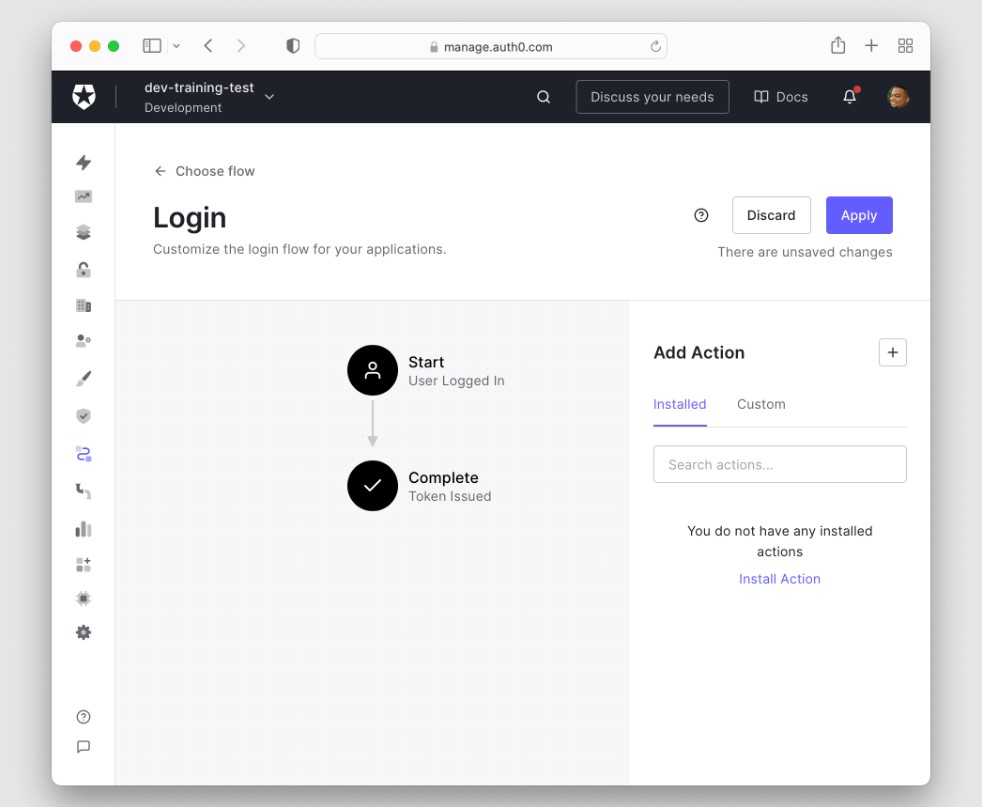
Auth0 (now part of Okta) is a leading Identity as a Service platform that provides authentication and authorization solutions for web, mobile, and legacy applications. It offers a comprehensive suite of tools and services for identity management, including SSO, MFA, user management, and identity governance.
Key features:
- Serverless extensibility: Allows developers to extend Auth0's functionality through serverless computing, enabling custom logic and integrations without the need for managing server infrastructure.
- Universal login: Provides a centralized authentication interface for users, offering a consistent login experience across different applications and devices.
- Passwordless authentication: Offers passwordless authentication options, such as email or SMS-based verification codes, eliminating the need for users to remember passwords while maintaining security.
Why do we recommend it?
Auth0's flexible and cloud-based architecture and extensive integration capabilities make it an ideal choice for organizations across various industries and sizes, from startups to large enterprises. With its emphasis on security, scalability, and user experience, Auth0 is recommended for organizations seeking to streamline identity management processes, enhance security posture, and deliver seamless digital experiences to their users.
Pros:
- Simplified user experience: With SSO and universal login, Auth0 provides users with a seamless authentication experience across multiple applications and devices, improving convenience and productivity
- Developer-friendly: Auth0 provides extensive documentation, SDKs, and libraries, making it easy for developers to integrate and customize authentication and authorization processes into their applications
Cons:
- Learning curve: Configuring and managing Auth0 effectively may require time and effort to familiarize oneself with its features.
A free plan is available on sign-up with up to 7,500 active users and unlimited logins.
10. RSA ID Plus
With RSA ID Plus, organizations benefit from complete cloud/hybrid/on-premises access, authentication, and identity management capabilities. ID Plus provides MFA and SSO for SaaS and web-based applications, push notifications and one-time password (OTP) delivered on-demand, and passwordless authentication via FIDO2 and device biometrics.
Key features:
- Push notifications and OTP: This is delivered instantly via the SecurID App and compatible wearable devices, ensuring secure access to applications and services.
- Passwordless authentication: Supports passwordless authentication using FIDO2 standards and device biometrics, such as Apple FaceID, Android biometrics, and Windows Hello, providing convenient and secure authentication options without the need for traditional passwords.
- RSA mobile lock: Detects critical threats on mobile devices and restricts authentication until the threat is resolved, enhancing mobile security.
- RSA risk AI: Leverages AI to intuitively assess user risk before granting access to systems and data.
Why do we recommend it?
RSA ID Plus is recommended for its robust security features, proven reliability, and comprehensive IAM solutions. It offers advanced authentication methods, including MFA, access control, and identity governance to ensure secure access to critical systems and data. The tool is ideal for enterprises that prioritize security and compliance, particularly in highly regulated industries such as finance and healthcare.
Pros:
- Wide range of authentication methods: Supports FIDO2 and OTP authentication, catering to a wide range of security needs.
- Flexible deployment models: ID Plus can be deployed across cloud, hybrid, and on-premises environments.
Cons:
- Reliability: Users have reported occasional problems with the RSA SecurID token and connectivity issues.
A free 45-day trial of RSA ID Plus is available on request.


Post a Comment Community Rules
You need to login in order to post a comment
Not a member yet? Register Now