Microsoft is pushing out a Windows 10 KB5001716 update used to improve Windows Update that is ironically failing to install, showing 0x80070643 errors.
Titled 'KB5001716: Update for Windows Update Service components,' this update has been pushed out by Microsoft over the years when new functionality needs to be added to Windows Update.
However, instead of improving Windows Update, the KB5001716 update is not installing and causing 0x80070643 errors to be displayed in Windows Update without any details as to what is causing it.
"There were some problems installing updates, but we'll try again later. If you keep seeing this and want to search the web or contact support for information, this may help: (0x80070643)," reads the Windows Update error message.
Source: BleepingComputer
However, the Windows Event Viewer will show more information, indicating that the failed installation of the KB5001716 update is causing this error.
"Installation Failure: Windows failed to install the following update with error 0x8024200B: 2023-10 Update for Windows 10 Version 22H2 for x64-based Systems (KB5001716)," reads the Windows event logs.
Making it more confusing, this update is shown as an October 2023 update, yet Microsoft is pushing it out in March 2024.
Source: BleepingComputer
The KB5001716 installation problems are widely reported, with BleepingComputer first learning about it after a member posted in our discussion forums.
BleepingComputer has since been able to confirm the same installation errors on our own Windows 10 computer.
"OK, I looked at the update history and noticed that the update was installed silently last night but then there were 4 failed attempts to install the same update. So is it actually installed or not? What a mystery," reads a post on Wilder Security Forums.
The problem appears to stem from the fact that Microsoft had previously issued this update in October 2023, with most people installing it then. For some reason, Microsoft reissued the same update to those machines, causing the error.
For those who did not install it in October, this update will install without any problems now.
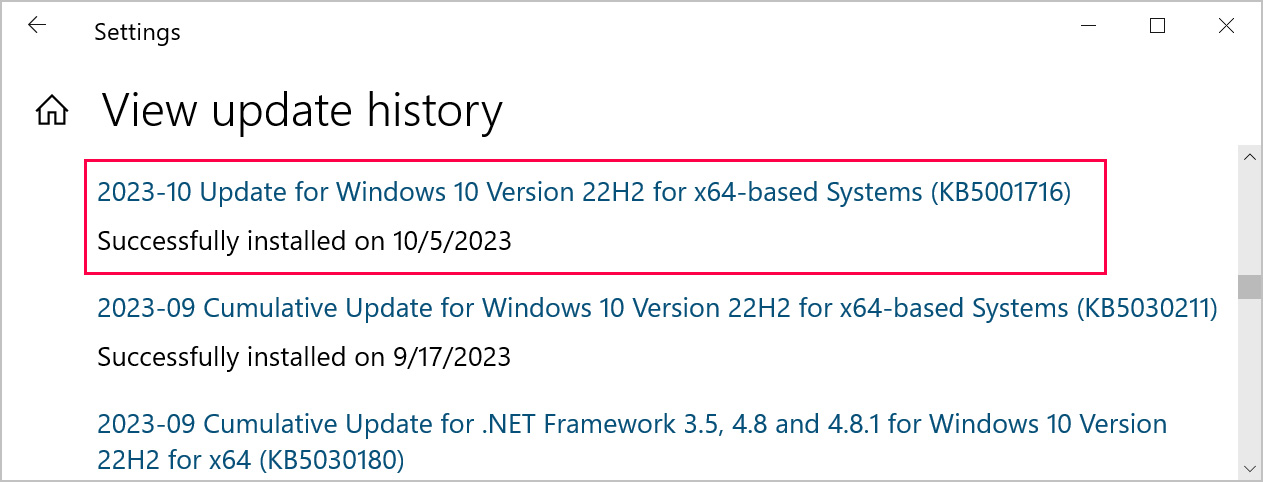
Source: BleepingComputer
How to fix KB5001716 installation errors
To resolve this error, a user pointed out on Reddit that you can uninstall the older update installed in October 2023 and reinstall it again through this month's push of the KB5001716 update.
To uninstall the KB5001716 update, go into Settings > Apps, and under Apps & features, scroll down until you see the update, click on it, and then click on Uninstall, as shown below.
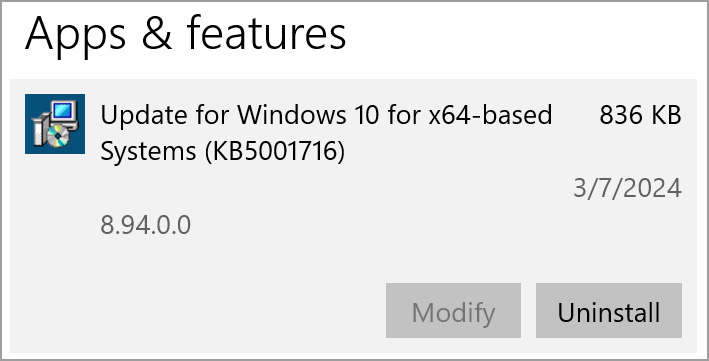
Source: BleepingComputer
BleepingComputer has confirmed that once the October version of the update is uninstalled, you can then Check for Updates again, and the KB5001716 update will install successfully in Windows Update.



Comments
zbycho - 3 months ago
In my case, KB5001716 installed correctly, twice. For the first time on October 3, 2023 and for the second time on March 7, 2024
telboy911 - 3 months ago
This is so helpful! I had this on my Windows 10 Laptop today (7/3/24).
Thank you, clever people
Terry
enzocontini - 3 months ago
I uninstalled the KB5001716 and then Windows Update installed it again... but then searching for new updates, the same error occurred again for the same KB5001716 !! :-(
redwolfe_98 - 3 months ago
"Installation Failure: Windows failed to install the following update with error 0x8024200B: 2023-10 Update for Windows 10 Version 22H2 for x64-based Systems (KB5001716)," reads the Windows event logs.
Making it more confusing, this update is shown as an October 2023 update, yet Microsoft is pushing it out in March 2024.
the update installs successfully. but then windows update sees the OLD, obsolete version of the update as not being installed, and repeatedly tries to install it, but it won't install because there is a newer version of the update that is already installed.
as enzocontini said, above, i have heard people say that, if they uninstall the update, windows update reinstalls both the old version and the new version of the update, and the problem keeps repeating.
i think that, for now, the solution is to use the microsoft show or hide update tool, to hide the OLD, obsolete update that windows update is repeatedly trying to install.
here are instructions for using the microsoft show or hide update tool:
https://www.tenforums.com/tutorials/8280-hide-show-windows-updates-windows-10-a.html
redwolfe_98 - 3 months ago
people are reporting that the problem, where windows update was repeatedly trying to install the old, obsolete update, has been resolved.
Winston2021 - 3 months ago
Win10 updates have been done so INCREDIBLY incompetently for the first time in MY experience that I have to wonder if forcing people to the unpopular Win11 who, unlike me, have compatible hardware which is, in itself, a travesty - forcing people to buy new hardware - is the intent.
DyingCrow - 3 months ago
Difference between putting something on life support and just letting it die. What i get from this absolute show of mediocrity that windows updates have become is that M$ is not supporting W10 from of a sense of responsibility and commitment to their products, but because they MUST.
But you know what? As customers, we deserve better. Someone over there is forgetting about this curious detail.
Computerdave911 - 3 months ago
had this error on 3 computers so i know it was their issue, so i just waited and did nothing, error gone today
diverjer - 3 months ago
I found this same update was installed on 3/2023 and again on 10/2023. I haven't allowed it to install with the current 03/2024, so don't know if it will error or not.
aldfort - 3 months ago
To be clear the latest update seems to be 8.94.0.0
The update from last October is 8.93.0.0.
It seems deleting 8.93.0.0 version resolves the issue.