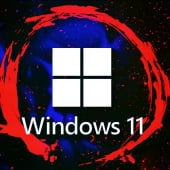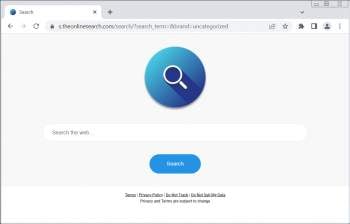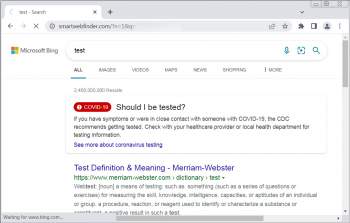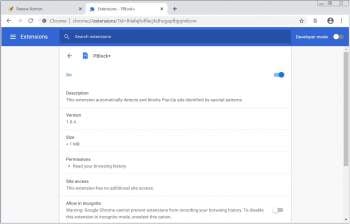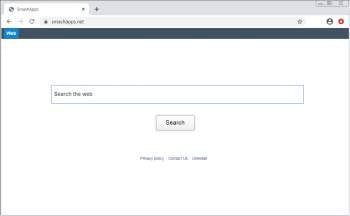-
Microsoft fixes bug behind Windows LSA protection warnings, again
Microsoft is again pushing a Defender Antivirus update (first issued in April and pulled in May) that fixes a known issue triggering Windows Security warnings that Local Security Authority (LSA) Protection is off.
- July 06, 2023
- 03:56 AM
 0
0
-
Microsoft pulls Defender update fixing Windows LSA Protection bug
Microsoft has pulled a recent Microsoft Defender update that was supposed to fix a known issue triggering persistent restart alerts and Windows Security warnings that Local Security Authority (LSA) Protection is off.
- May 17, 2023
- 02:12 PM
 1
1
-
Microsoft removes LSA Protection from Windows settings to fix bug
Microsoft has fixed a known issue triggering Windows Security warnings that Local Security Authority (LSA) Protection is off by removing the feature's UI from settings.
- April 26, 2023
- 11:27 AM
 5
5
-
Microsoft Defender update causes Windows Hardware Stack Protection mess
In a confusing mess, a recent Microsoft Defender update rolled out a new security feature called 'Kernel-mode Hardware-enforced Stack Protection,' while removing the LSA protection feature. Unfortunately, Microsoft has not provided any documentation on this change, leading to more questions than answers.
- April 19, 2023
- 05:57 PM
 1
1
-
Microsoft: Defender update behind Windows LSA protection warnings
Microsoft says the KB5007651 Microsoft Defender Antivirus update triggers Windows Security warnings on Windows 11 systems saying that Local Security Authority (LSA) Protection is off.
- March 21, 2023
- 06:02 PM
 0
0
-
Windows 11 bug warns Local Security Authority protection is off
Windows 11 users report seeing widespread Windows Security warnings that Local Security Authority (LSA) Protection has been disabled even though it shows as being toggled on.
- March 20, 2023
- 05:57 PM
 4
4
-
Microsoft enables LSA protection by default in Windows Canary build
Microsoft says the latest Windows 11 build that is rolling out to Insiders in the Canary channel will try to enable Local Security Authority (LSA) protection by default.
- March 08, 2023
- 03:38 PM
 1
1
 1
1