Want to enhance your online privacy without breaking the bank? We’ve price-checked over a dozen popular VPNs and hunted down their best deals to save you time and money. 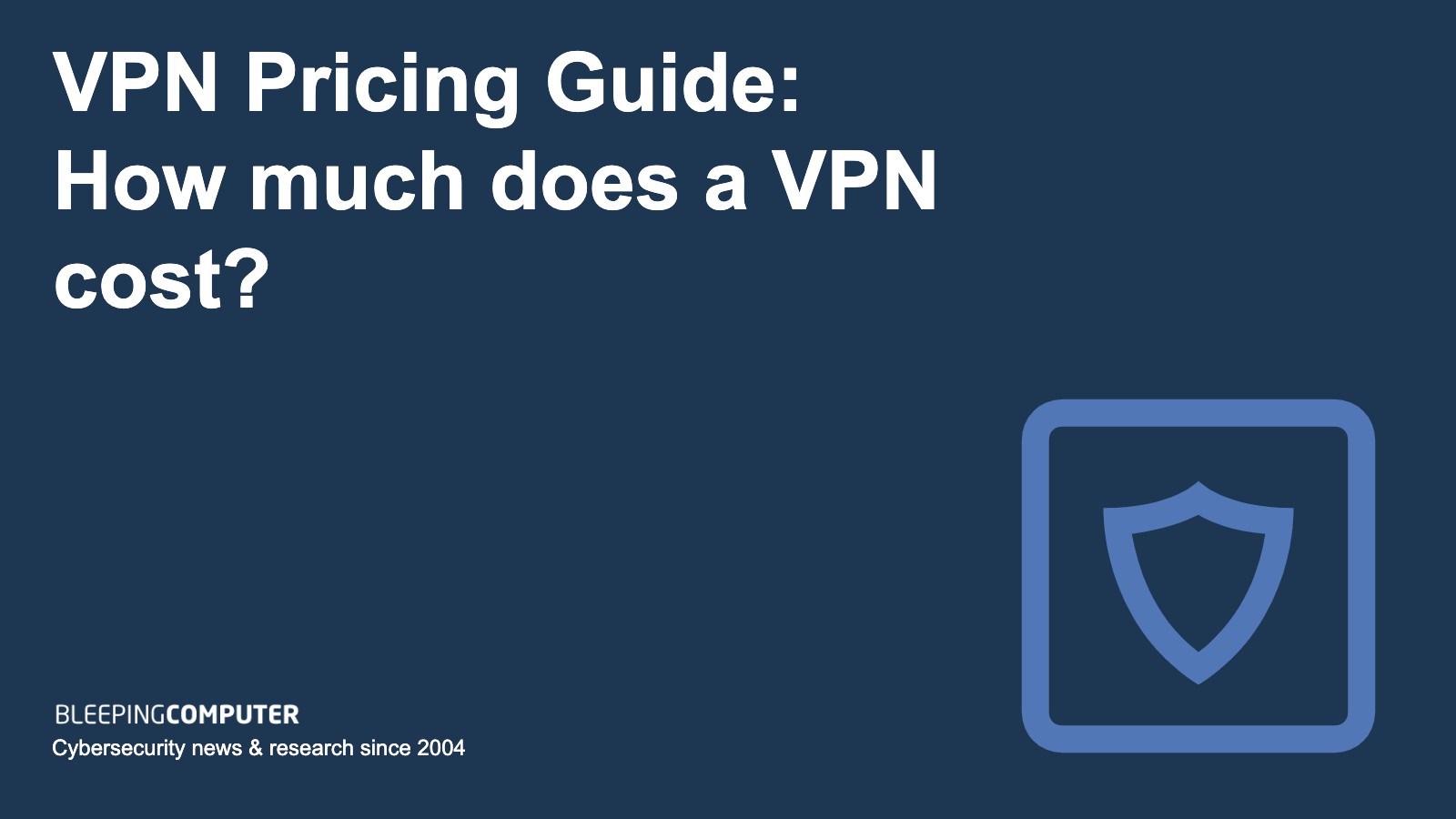
One of the easiest ways to keep your browsing habits secure is to use a Virtual Private Network (VPN). However, there are hundreds of providers out there and they all seem to have completely different pricing plans, subscription lengths, and payment options. There are even free (and freemium) VPNs, which might make you wonder why the others are worth paying for.
We’re here to help. Below, we’ll walk you through everything you need to know about buying a VPN. For instance, we have a comprehensive pricing breakdown for some of the market’s leading providers, plus tips on how to pay as little as possible for a high-quality service. We’ll even explain how to tell if your VPN is overcharging so you can find a better deal elsewhere.
Before we begin, a few notes on VPN pricing
The first thing to mention is that price is not an indicator of a VPN’s quality. We’ve seen plenty of services that charge well above market rates for barebones performance, and even a few that offer a surprising amount of functionality given their low prices.
Monthly subscriptions are always the most expensive option. VPN providers want you to commit for longer periods of time, so they offer discounted rates on long-term plans. Usually, for the lowest price, you’ll have to commit for a year or more. This requires a larger upfront payment but often reduces the average monthly cost to a fraction of what it usually is.
Finally, some VPNs have several subscription tiers. These allow you to pay a little more in exchange for benefits like cloud storage, access to a password manager, or antivirus software. To keep our comparison as fair as possible, we’ll be looking at standard “VPN only” plans.
2024 VPN price comparison chart
Without further ado, here’s a guide to how much some of the most popular VPNs cost in US dollars. Be aware that providers change their prices and roll out new deals all the time, so the table below may not reflect the latest pricing info. That said, it is accurate as of February 2024.
| VPN Provider | Monthly price | Annual price | Two-year price | Current deal | Guarantee period |
| NordVPN | $12.99 | $59.88 ($4.99 per month) | $95.76($3.99 per month) | Save over 50 percent when you choose the two-year plan | 30 days |
| Surfshark | $10.99 | $47.88($3.99 per month) | $59.75($2.39 per month) | 80 percent discount and two months free with two-year plans | 30 days |
| ExpressVPN | $12.95 | $99.95($6.67 per month) | Not applicable | Three months extra free on annual plans | 30 days |
| CyberGhost | $12.99 | Not applicable | $56.94($2.03 per month) | Four months free when you sign up for two years | 45 days |
| Mullvad | $5.44 | Not applicable | Not applicable | None | 30 days |
| Proton VPN | $9.99 | $71.88($5.99 per month) | $119.76(4.99 per month) | 50 percent off with two-year subscriptions | 30 days |
| IPVanish | $12.99 | $51.95($4.33 per month) | $77.95($3.25 per month) | Pick the two-year plan for a 75 percent discount | 30 days (only available on annual or two-year plans) |
| Atlas VPN | $11.99 | $39.42($3.29 per month) | $49.21($1.64 per month) | Six months extra free on multi-year plans | 30 days (not available with monthly plans) |
| PrivateVPN | $9.90 | $72($6 per month) | Not applicable | Two years free when you choose the annual plan | 30 days |
| VyprVPN | $10 | $60($5 per month) | Not applicable | Cut the cost by 50% using the one-year plan | 30 days |
| Private Internet Access | $11.95 | $39.95($3.33 per month) | Not applicable | Get 40 months of coverage for just $79 | 30 days |
| Windscribe | $9 | $69($5.75 per month) | Not applicable | Save 36 percent with the one-year plan | Three days, provided you haven’t used more than 10GB of bandwidth |
| Norton Secure VPN | Not applicable | $39.99 ($3.33 per month) | Not applicable | None | 60 days |
| Avast SecureLine | Not applicable | $55.08($4.59 per month) | $105.36($4.39 per month) | Multi-year plans include discounts of over 40 percent | 60 days |
| Mozilla VPN | $9.99 | $59.88(4.99 per month) | Not applicable | Half off if you pick the one-year subscription | 30 days |
The data above allows us to make a few observations about the state of the market:
- You can expect to pay around $10 if you subscribe monthly
- Generally, a two-year subscription should average out at $5 or less every month
- A 30-day guarantee is the industry standard
- The vast majority of services have deals that could help lower the cost
- Apps from well-known companies like Norton tend to have fewer subscription options
What about free VPNs?
Why should you consider paying for a VPN when there are plenty of free services to choose from? That’s a good question, and we have several answers for you.
First of all, free VPNs tend to come with limitations that their paid counterparts don’t. You’ll usually be limited to just a few gigabytes of bandwidth per month, for instance, and won’t have access to the full selection of servers. We’ve also seen providers limit the speeds of free users or prevent them from accessing streaming sites like Netflix unless they upgrade.
Maintaining a large network isn’t cheap. That’s why free VPNs tend to have fewer servers than paid ones. They may also have smaller teams, which means it could take longer to roll out patches, detect vulnerabilities, or respond to customer support requests.
Last but not least, it’s extremely common for hackers to disguise their malware as a free VPN app. Even legitimate services have their shortcomings, as very few have been independently-audited. As such, you’re forced to take their privacy claims at face value and can never really be sure how secure your activities are.
How do I know if I’m paying too much?
There’s a VPN for every price point, and while that’s good news for consumers, it does make it difficult to tell if you’re being overcharged. As a general rule, a top-quality VPN costs around $13 per month, so anything more expensive should really have features that set it apart. If you’re paying a similar amount for a VPN with minimal functionality, or for a service that has fewer than 60 server locations, you can absolutely find a better deal elsewhere.
What things should I consider when buying a VPN?
The right VPN for you depends on lots of factors, including which devices you own and how you intend to use the service. Here are a few important things to think about before you commit:
- Network size: Most consumer VPNs have around 60 locations to choose from, though some have over 100. You won’t need all of these, but if you want to access region-exclusive content, more options are always better.
- Security and privacy credentials: There’s no point using a VPN if it can’t keep your data secure. Look for 256-bit AES or ChaCha20 encryption as well as features like DNS and IPv6 leak protection, a kill switch, and tracker-blocking. Naturally, a no-logs policy is a must-have (bonus points if the VPN has proven this with a third-party audit).
- Performance: There’ll always be some degree of slowdown when using a VPN. However, some services are undeniably faster than others. Generally, you can expect a high-quality service to reduce your speeds by about 20 percent. Check out the results of our latest VPN speed tests to find out which providers are currently on top.
- Connection limit: Some VPNs only let you connect a single device, while others are happy for you to secure as many as you like simultaneously. The industry standard is six devices, which should be plenty for most people. Remember that you can bypass these connection limits by installing the VPN on your router.
- Suitability for your needs: If you’re planning on watching TV, a VPN with streaming-optimized servers would be a great choice. On the other hand, if you’re interested in torrenting or beating censorship, consider one with anonymity-boosting tools like MultiHop servers and traffic obfuscation.
- Customer support: There are hundreds of possible VPN configurations, so it’s important that you have a way to get help if something goes wrong. Paid providers tend to offer live chat-based support, though, at the very least, we’d expect to see a support email address or ticket system. If a VPN doesn’t have any of these, we’d suggest staying away.
- Guarantee period: A money-back guarantee is vital, as it gives you the opportunity to try a service for yourself. Usually, you’ll get a 30-day guarantee, though, for obvious reasons, some VPNs only offer this on long-term plans.
Purchasing a VPN: FAQs
Do any reputable VPNs offer free trials?
Free trials are a rarity in the VPN industry, but they’re not unheard of. Most of the time, they’re only available on mobile platforms, though. Just create an account through the Android or iOS app instead of using the website, and you’ll be offered a short trial period (normally seven days).
How can I cut the cost of my VPN subscription?
There are multiple ways to reduce the price of a VPN. If you intend to use it for a long time, consider an annual or multi-year subscription instead of buying monthly. Often, you’ll get a discount of over 50 percent just for doing this, and you may even get a few extra months thrown in as a bonus.
Alternatively, check to see if your VPN offers any occupational discounts. For instance, students, teachers, members of the armed forces, and medical staff all get an additional 15 percent off of the cost of their NordVPN subscription.
Finally, make sure you’re not paying for extras that you don’t need. There’s no reason to pay for the most expensive subscription tier if you’re not interested in cloud storage, private search engines, or whatever else is included. If all you need is a VPN, the standard subscription is fine.
Are paid VPNs worth it?
While it’s true that you can protect yourself to some degree with a free VPN, paid services offer a far superior level of service. There’s no need to keep an eye on your bandwidth allowance or wonder if your provider is selling details of your activities for profit. A few dollars per month seems like a pretty small price to pay for peace of mind, especially if you’re in a country with strict digital censorship.
Here’s the best part: by choosing a paid VPN, you’re helping to pay for infrastructure expansion, auditing, and the development of additional features. In other words, the more people that join, the better-equipped a service is to keep you safe.
Is it possible to pay for a VPN anonymously?
If you buy a VPN subscription with your PayPal account or credit card, your payment information will be stored in the VPN’s database. To prevent this, you can sign up using a prepaid card. Alternatively, many major providers now allow you to pay using Bitcoin, with some even supporting other cryptocurrencies like Ethereum.
Some VPNs go even further. NordVPN, for instance, sells gift cards in popular stores like Best Buy. If you pay using one of these, there’s no way of linking you to your account. TunnelBear, meanwhile, allows users to mail in jars of actual honey in lieu of payment.


Post a Comment Community Rules
You need to login in order to post a comment
Not a member yet? Register Now