Want to stream UK content but access your US online banking at the same time? You can do this, and more, with a split tunneling VPN. Check out our list of the best VPNs for split tunneling.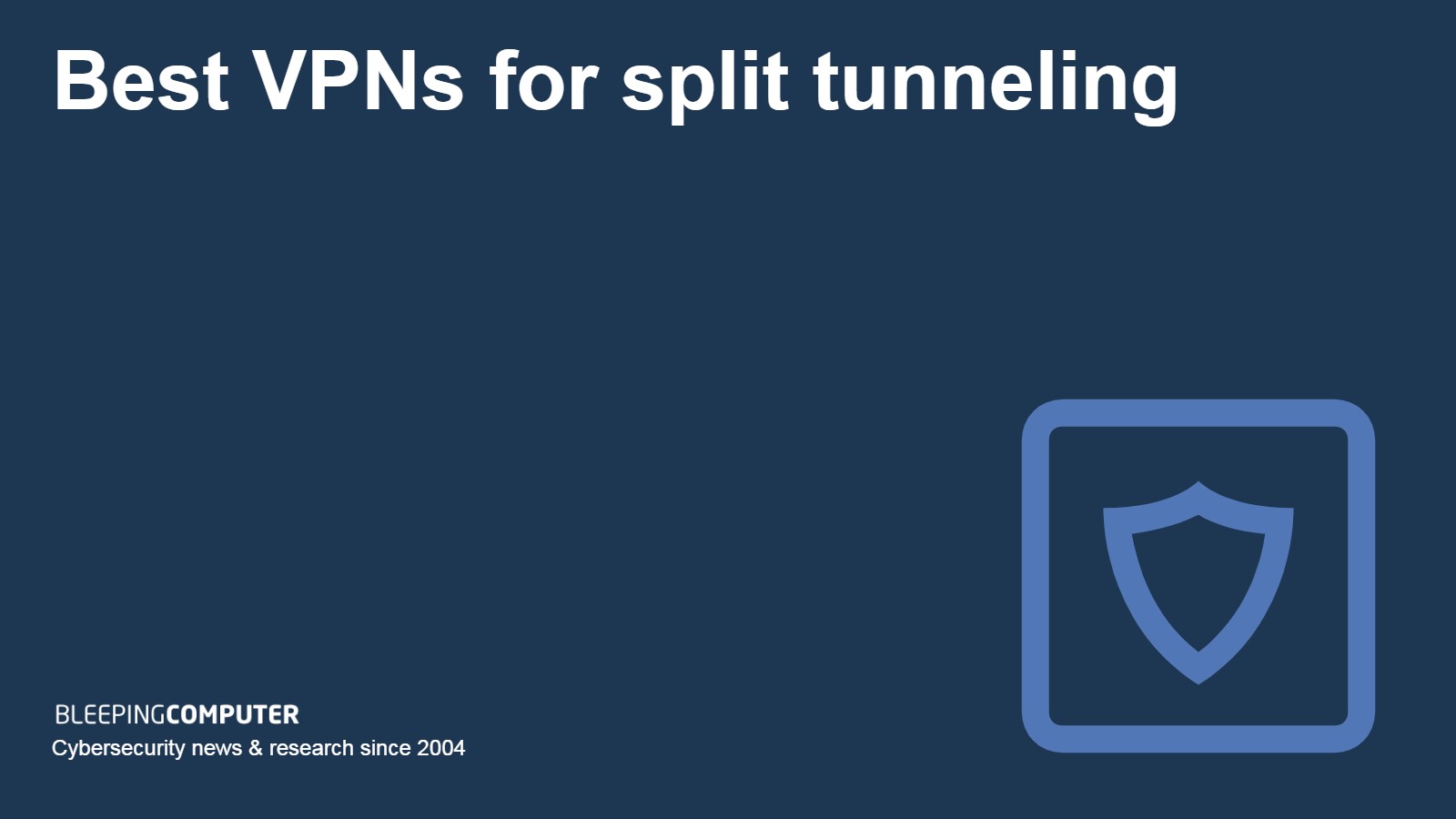
Want to watch content from abroad using a VPN, but with fewer captchas while browsing? Or maybe you like to torrent 24/7, but find that a VPN connection confuses your banking app or other online services? In either case, the solution is a feature called “split tunneling”. The best VPNs for split tunneling allow users to specify which apps or websites are included in – or excluded from – the VPN tunnel. This provides greater flexibility when multitasking.
A virtual private network (VPN) refers to the connection between a user’s device and the VPN server they’ve chosen to connect to. This “tunnel” is protected by strong encryption that makes traffic passing through it unintelligible to any third-party interlopers. While connected, the user’s device assumes the IP address of the server it’s connected to. Users can easily change their virtual location to anywhere in the world where the VPN provider has servers.
We’ll examine individual VPN providers in more detail later. For now, here’s a summary of our top choices.
Best VPNs for split tunneling:
- Surfshark: Our recommended VPN for split tunneling. Allows subscribers to choose specific apps or URLs to include or exclude from the VPN tunnel. Very fast connections and great for streaming. Plans come with a risk-free 30-day money-back guarantee.
- NordVPN: Best budget VPN for split tunneling. Makes it easy to choose which apps to use with the VPN tunnel. It has thousands of fast RAM-only servers in its network and can obfuscate traffic and provide access to major streaming platforms.
- ExpressVPN: Straightforward split tunneling feature that allows users to select apps for VPN protection. Fast connection speeds and RAM-only servers in 105+ countries. Has a dedicated site on the Tor network and an app for routers.
- Proton VPN: Split tunneling feature that can include or exclude both apps and URLs. The service works well with streaming platforms and provides very fast connection speeds. Its apps are open-source and it allows port forwarding.
- Mullvad: App-specific split tunneling available, though not for Apple devices. Port forwarding is allowed and the service works in countries like China, Iran, and Egypt. Highly secure, with impressively fast speeds.
- CyberGhost: Split tunneling allows Windows and macOS users to prevent selected URLs from using the VPN tunnel. Android split tunneling does the same, but for apps. Provider has a vast network of speedy RAM-only servers.
- Atlas VPN: App-specific split tunneling available for Android users. Works well with a range of streaming platforms and offers fast connection speeds. Strong on security and allows unlimited device connections.
Summary table
| No value | TEST WINNER | No value | No value | No value | No value | No value | No value |
| No value |
Surfshark
 www.surfshark.com www.surfshark.com
|
NordVPN
 www.nordvpn.com www.nordvpn.com
|
ExpressVPN
 www.expressvpn.com www.expressvpn.com
|
Proton VPN
 www.protonvpn.com www.protonvpn.com
|
Mullvad
 https://mullvad.net https://mullvad.net
|
CyberGhost
 www.cyberghost.com www.cyberghost.com
|
Atlas VPN
 www.atlasvpn.com www.atlasvpn.com
|
| Ranking | 1 | 2 | 3 | 4 | 5 | 6 | 7 |
| Avg Speed (Mbps) | 100+ Mbps | 100+ Mbps | 100+ Mbps | 100+ Mbps | 100+ Mbps | 100+ Mbps | 100+ Mbps |
| Streaming reliability | Excellent | Excellent | Excellent | Good | Poor | Good | Good |
| Simultaneous Connections | Unlimited | 6 | 5 | 10 | 5 | 7 | Unlimited |
| Logging Policy | No logs stored | No identifying data | No identifying data | No logs stored | No logs stored | No identifying data | No logs stored |
| Devices Supported | Windows, MacOS, iOS, Android, Linux, Smart TVs, Routers | Windows, MacOS, iOS, Android, Linux, Smart TVs, Routers | Windows, MacOS, iOS, Android, Linux, Smart TVs, Routers | Windows, MacOS, iOS, Android, Linux Android TV | Windows, MacOS, iOS, Android, Linux, Routers | Windows, MacOS, Linux (command line), iOS, Android, Amazon Fire TV | Windows, MacOS, iOS, Android, Linux Android TV, Amazon Fire TV |
| Best deal (per month) | $2.19 86% off 2yr starter plan |
$3.09 SAVE 63% + FREE months |
$6.67 Save 49% |
$4.99 SAVE 50% |
$5.50 $5.50/mo |
$2.03 SAVE 84% |
$1.83 SAVE 83% |
There are a dizzying number of VPN providers to choose from, though relatively few of them provide split tunneling. Of those that do, we look for providers that can best satisfy our list of other criteria. These are summarized below and expanded upon later in the article where we discuss our testing methodology in greater detail.
- Offers split tunneling
- Strong privacy and security features
- Fast connection speeds
- Ability to access streaming services
- Good value for money
- User-friendly apps
- Helpful customer support
To be included as one of our top three providers, we additionally require VPNs to have a RAM-only server network, independently audited software and infrastructure, effective obfuscation, and a location beyond the reach of cross-border spying alliances.
TRY SURFSHARK RISK FREE
Surfshark has a fully-featured risk-free 30-day trial when you sign up here. You can use the VPN we rated #1 without any restrictions for a whole month - great if you want to binge your favorite show or are going on a short trip abroad.
There are no hidden terms - just contact Surfshark's customer support team within 30 days if you decide Surfshark isn't right for you and you'll get a full refund. Start your Surfshark trial here.
Best VPNs for split tunneling
Now let’s explore each of our recommended providers in a little more detail:
1. Surfshark

Surfshark calls its split tunneling feature a “Bypasser”. Subscribers can use it to choose which apps or websites they wish to include in – or exclude from – the VPN tunnel. It’s straightforward to use, requiring little more than toggling buttons on and off.
Other useful Surfshark features include access to static IP addresses, unlimited device connections, and a Camouflage mode that obfuscates traffic to avoid detection by censors in China, Russia, Iran, and elsewhere.
The company’s Nexus technology provides additional security by rotating users’ IP addresses in-session – making them more difficult to track. It also allows users to specify entry and exit servers for MultiHop connections.
Surfshark is a good choice for streaming and is able to provide access to streaming platforms such as Netflix, Amazon Prime Video, Disney+, BBC iPlayer, and HBO Max. The company has RAM-only servers in 100+ countries and its smart DNS service helps VPN incompatible devices access geo-restricted content.
Surfshark’s connection speeds are fast enough for streaming in 4K, as well as gaming and video calls. Its apps all have a full GUI and are available for Windows, macOS, iOS, Android, Amazon Fire TV, and Linux. They come with built-in leak protection, a kill switch, and 256-bit encryption.
In 2022, Surfshark merged with NordVPN’s parent company – Nord Security. In a press release issued at the time, Surfshark said that it would continue to operate autonomously. It has since had its no-logs policy verified by Deloitte.
Pros:
- Split tunneling for websites and apps
- Excellent speeds
- Able to access all major streaming platforms
- RAM-only servers in 100+ countries
- Unlimited device connections
- Audited no logs policy
Cons:
- No port forwarding
- No longer independent
BEST VPN FOR SPLIT TUNNELING: Surfshark is our recommended provider. It has an easy-to-use split tunneling feature and works great with streaming platforms. Plans include unlimited device connections and come with a risk-free 30-day money-back guarantee.
Read our full review of Surfshark.
2. NordVPN

NordVPN’s split tunneling feature is easy to use and allows subscribers to select which apps they want to include in, or exclude from, the VPN tunnel. The feature is available via the settings menu, where users can additionally access the company’s protocol options.
These include NordLynx – NordVPN’s own WireGuard-based connection protocol. NordLynx is designed so that user data isn’t stored on its servers. It’s the fastest option available and will allow users to comfortably stream 4K video and place VoIP calls.
Users who want to control which websites are excluded from the VPN tunnel will need to use one of NordVPN’s browser extensions. These are available for Chrome, Firefox, and Edge.
Other NordVPN features include one-click access to the Tor network, a threat protection tool, and obfuscation that can evade Chinese VPN blocks. Some NordVPN innovations – like its MeshNet tool – are free for anyone to use, regardless of whether they have a subscription.
Apps are well-designed and consistent across platforms. They all come with built-in leak protection, strong encryption, a kill switch, and access to MultiHop servers.
NordVPN has thousands of RAM-only servers spread over 61+ countries. These are able to access a host of streaming services, including Netflix, Hulu, Amazon Prime Video, and BBC iPlayer. The service is compatible with routers and has a smart DNS tool for connecting devices that don’t natively support VPN software.
In 2018, the company suffered a minor attack on a server located in a third-party data center in Finland. This prompted it to introduce a set of new security measures to limit the possibility of future attacks.
NordVPN has a strict no-logs policy that’s been verified through multiple audits of its server network and software – the most recent of which was carried out by Deloitte.
Pros:
- Easy-to-use split tunneling
- A wide range of RAM-only servers in 61+ countries
- Very fast connection speeds
- Audited zero logs policy
- One-click access to Tor network
- Obfuscation enables connections in China
Cons:
- No URL-based split tunneling in app
- Low device connection limit
- Data breach in 2018
GREAT VALUE: NordVPN’s split tunneling feature is easy to access and use. It has RAM-only servers in 61+ countries, its own connection protocol, and one-click connections to the Tor network. Plans come with a 30-day money-back guarantee.
Read our full NordVPN review.
3. ExpressVPN

ExpressVPN’s split tunneling feature allows users to choose which apps to include in, or exclude from the VPN tunnel. It’s relatively simple to set up, but note that it isn’t available on macOS 11 and above.
Other ExpressVPN features include a proprietary connection protocol, a dedicated Onion site on the Tor network, and plenty of security features, such as a VPN kill switch, strong encryption, built-in leak protection, and a Threat Manager Tool. As part of its Trusted Server Technology, ExpressVPN reinstalls the operating systems of every server in its network on a weekly basis.
Obfuscation is enabled by default, which makes it more straightforward for users in countries like China, Iran, and Russia to access censored sites.
ExpressVPN is notably good at accessing the content libraries of major streaming platforms such as Netflix, Amazon Prime Video, Hulu, and Disney+. It has RAM-only servers in 105+ countries and its MediaStreamer tool can change the virtual location of devices like smart TVs and games consoles by providing them with DNS proxy servers.
In addition to apps for Windows, macOS, iOS, Android, and Linux, ExpressVPN makes an app specifically for routers. This makes it easy for users to protect every device in their home networks – even those that don’t natively support VPN software.
ExpressVPN is one of the VPN brands owned by Kape Technologies – a cybersecurity company with something of a questionable history. For its part, ExpressVPN says that it operates independently of the other Kape VPNs. Since its acquisition, ExpressVPN has had its no-logs policy verified through independent audits of its infrastructure and software.
Pros:
- Split tunneling can include or exclude apps
- Works with all major streaming platforms
- RAM-only servers in 105+ countries
- Onion site available
- Obfuscation enables connections in China
- Audited no logs policy
Cons:
- Split tunneling not available on macOS 11 and above
- Relatively expensive
- Parent company has a murky past
TRUSTED SERVERS: ExpressVPN’s split tunneling allows users to include in, or exclude apps from, the VPN tunnel. It’s great for streaming, and has a proprietary connection protocol and an app for routers. Plans come with a 30-day money-back guarantee.
Read our full review of ExpressVPN.
4. Proton VPN

Proton VPN has a comprehensive split tunneling feature that allows subscribers to specify which apps or URLs they want to include in, or exclude from, the VPN tunnel. Note that split tunneling is only available on Windows and Android.
Other Proton VPN features include SecureCore servers that route sensitive traffic through high-security company-owned data centers in Sweden, Switzerland, or Iceland. Connections to regular servers are available in 71+ countries.
The service works well with many popular streaming platforms, including Netflix, Amazon Prime Video, Hulu, BBC iPlayer, and HBO Max. Connection speeds are very fast, so users with a good internet connection will have no problem streaming video in 4K.
Open-source apps are available for Windows, macOS, iOS, Android, Linux, and FireTV. These come with built-in leak protection, strong encryption, and a kill switch. Port forwarding is allowed, which allows users to connect to more peers in a torrent swarm.
Proton VPN adheres to a strict no-logs policy that’s been verified through independent audits of its software and infrastructure. This policy was confirmed in 2019, when the company was unable to comply with a warrant requesting it to hand over customer data.
Pros:
- Comprehensive split tunneling feature
- Very fast connection speeds
- Great for streaming and torrenting
- Open-source apps
- Tor-optimized servers available
Cons:
- Split tunneling only on Android and Windows
- No Smart DNS
- Relatively small server network
STRONG ON PRIVACY: Proton VPN offers a highly secure and private service with a useful split tunneling feature that works with apps and URLs. Connection speeds are very fast and it’s good for streaming. Plans come with a 30-day money-back guarantee.
Read our full review of ProtonVPN.
5. Mullvad

Mullvad’s split tunneling feature enables subscribers to choose which apps are excluded from the VPN tunnel. It’s available for Windows, Android, and Linux – but not iOS or macOS.
The VPN service is exceptionally fast, making it a great option for those with high-speed internet connections. However, it doesn’t play well with streaming platforms, so look to one of our other providers if this is important to you.
Mullvad is chiefly concerned with providing its customers with high levels of privacy and security – and the company goes to great lengths to achieve this. Users can pay for the service in cash or cryptocurrency. The Mullvad privacy policy is clear and thorough.
RAM-only servers are available in Finland, Sweden, Norway, and London – with more to follow. Subscribers can use the service in restrictive countries like China and the UAE by bridging data through a Shadowsocks proxy. Mullvad has never experienced a data breach since launching in 2009, and its no-logs policy has been verified through multiple independent audits of its apps and infrastructure.
Apps are available for Windows, Mac, iOS, Android, and Linux. These come with a built-in kill switch, access to MultiHop servers, and strong encryption.
Pros:
- Split tunneling feature, great VPN for torrenting
- Extremely fast and secure connection speeds
- RAM-only servers available
- Obfuscation enables connections in China
- Audited no-logs policy
Cons:
- Split tunneling not available for Apple devices
- Not great for streaming
- Relatively expensive
TRANSPARENT PROVIDER: Mullvad VPN is a private and secure provider with a simple split tunneling feature. It has impressively fast connection speeds and works in restrictive countries like China. Plans come with a 30-day money-back guarantee.
Read our full review of Mullvad.
6. CyberGhost

CyberGhost’s split tunneling feature is included as part of the Smart Rules tool available for Windows and macOS. It allows users to make exceptions for websites that they don’t want included in the VPN tunnel. Bear in mind that while CyberGhost has very fast connection speeds using the WireGuard protocol, users will have to use the slower OpenVPN while using this feature.
The above doesn’t apply to Android users, where split tunneling can be applied to specific apps rather than just URLs.
CyberGhost has a vast network of RAM-only servers, and a presence in 100+ countries. It’s an excellent option for torrenting and has servers optimized for specific streaming platforms, as well as for gaming and torrenting.
Apps are available for Windows, iOS, Android, macOS, and Linux. These come with built-in ad and malware blocking, together with protection against DNS, IPv6, and WebRTC leaks. Long-term subscription fees are very low. 24/7 live chat stands ready to help.
CyberGhost doesn’t collect data about users’ VPN activity, though it does track non-personally identifiable data on its website – which it shares with its parent company, Kape Technologies. Its no-logs policy has been independently verified via an audit carried out by Deloitte, and the company issues quarterly transparency reports.
Pros:
- Split tunneling available
- Works with all major streaming platforms
- Vast network of RAM-only servers, ideal for online games
- Very fast connection speeds
- Issues quarterly transparency reports
Cons:
- Parent company has a questionable past
- App-specific split tunneling only available on Android
- URL-specific split tunneling only available on Windows and macOS
FAST CONNECTIONS: CyberGhost has split tunneling for Android, Windows, and macOS. It’s great for streaming, with very fast connection speeds and RAM-only servers in 100+ countries. Plans come with a 45-day money-back guarantee.
Read our full review of CyberGhost VPN.
7. Atlas VPN

Atlas VPN has split tunneling on its Android app, which allows users to specify apps to be excluded from the VPN tunnel.
Other Atlas VPN features include a kill switch, access to MultiHop servers, and unlimited device connections. The company’s SafeSwap servers provide additional security by rotating users’ IP addresses in-session.
Atlas VPN apps have a minimalist aesthetic that will especially appeal to new users. Supported platforms include Windows, iOS, Android, macOS, Android TV, and Amazon Fire TV. All apps include DNS and IPv6 leak protection, a kill switch that stops the flow of internet traffic if the VPN connection drops out, and a tracker-blocker and data breach monitor.
The service is a solid choice for streaming, and is able to access Netflix, BBC iPlayer, Hulu, HBO Max, Disney+, Amazon Prime Video, ABC, and NBC. It’s one of the faster VPN providers and is able to comfortably stream HD content. It uses the WireGuard connection protocol by default, though IPSec/IKEv2 is also available
Atlas VPN’s privacy policy states that it does not record the IP addresses of its customers or the servers they connect to. However, the company does keep tabs on users’ Internet Service Providers. This in itself shouldn’t concern the majority of users.
Pros:
- VPN with split tunneling available for Android
- Works well with major streaming platforms
- Very fast and secure connection speeds
- Unlimited simultaneous connections
- MultiHop servers available
Cons:
- Split tunneling not available for Windows, iOS, macOS, and Linux
- Not independent
- No router support
STRONG ON SECURITY: Atlas VPN’s split tunneling feature is available for Android users. The service is fast and works well for streaming. Subscriptions include unlimited device connections and come with a 30-day money-back guarantee.
Read our full review of Atlas VPN.
Methodology for choosing the best VPNs for split tunneling
Having found those VPNs that offered split tunneling, we considered each in terms of the other features they could provide. Only those able to satisfy several of our requirements were included. The criteria used in our testing methodology are explored below.
- Offers split tunneling: Split tunneling is a relatively rare – though useful – feature. We look for providers that support split tunneling on multiple platforms. Ideally, users should be able to specify apps or URLs that they want to include in, or exclude from, the VPN tunnel.
- Strong privacy and security features: Users seeking out split tunneling are likely to care more than the average user about their online security and privacy. As such, we look for VPNs that are best able to ensure subscriber safety while connected. This requires strong encryption, a kill switch, leak protection, and a strict no-logs policy. Preferably, the VPN service will also provide access to MultiHop servers, obfuscation, split tunneling, and port forwarding. This will help to improve online privacy, ensuring that the VPN doesn't leak your real IP address.
- Fast connection speeds: The last thing you want from a VPN service is for it to markedly slow down your internet connection. To prevent this from happening, we regularly test the speeds of providers to weed out those too slow for day-to-day use.
- Ability to access streaming services: Only a handful of VPN providers work with the most popular streaming platforms. We perform regular tests to find out which VPNs provide access to the likes of Netflix, Amazon Prime Video, Hulu, Disney+, and BBC iPlayer.
- Good value for money: We all have limits on how much we can afford to spend on subscriptions, which is why we try to include VPNs at a range of price points. The good news is that some good quality providers are relatively inexpensive.
- User-friendly apps: The best VPN providers make apps that have a user-friendly GUI that novices can navigate. At the same time, they enable access to more advanced features that those with more VPN experience can use to configure the app to their liking.
- Helpful customer support: If you’re going to take out a long-term subscription, it’s important to know that your chosen VPN company is willing to invest in providing a high level of ongoing customer support. Ideally, this takes the form of 24/7 live chat, together with email support and a comprehensive – and searchable – online knowledge base.
Bonus points
To make it to one of our top three positions, VPN companies must additionally offer the following features:
- Access to China: China has spent more than a decade refining its VPN blocking system, to the point where all but a handful of VPN providers work within the country. Those that do are invaluable – not just to Chinese citizens, but to anyone trying to access the free internet in countries where censorship is rife.
- Diskless servers: Many modern VPN providers only use RAM-only servers in their networks to better protect user data. Because these cannot store memory long-term, it makes them less of a tempting target for hackers or law enforcement agencies. By contrast, the data on servers using magnetic disk or solid-state drives is stored until overwritten or the server is taken offline and wiped.
- Incorporation outside the scope of intelligence alliances: Numerous countries engage in intelligence sharing. Members of alliances such as the Five Eyes, SIGINT Seniors Europe, and Maximator can request that their partners perform surveillance on their behalf. This enables them to bypass domestic laws that prohibit them from directly spying on their own citizens. To avoid being caught up in this, some VPN providers choose to be incorporated in countries – such as Panama or the British Virgin Islands – that aren’t affiliated with any known intelligence alliances.
- Audited software and infrastructure: The question of whether to trust a VPN can be difficult to answer. After all, some that have claimed to keep no logs have subsequently revealed that they do. To help consumers make more informed decisions, the best VPN providers bring in third-party auditors to examine their software and infrastructure. These audits serve to identify any vulnerabilities as well as verifying providers’ no-logs claims.
Can I use a free VPN for split tunneling?
It’s highly unlikely that you’ll be able to find a free VPN with split tunneling. Even if you do, we don’t recommend using it. Free VPNs can lack even the most basic privacy and security features. Some will leak your actual IP address, while others fail to encrypt traffic. Most collect user data, and use trackers to help them do it. Instead, we'd opt for a provider with top-notch security, and a reliable kill switch.
In use, free VPNs typically provide very slow connections. The hordes of people seeking something for nothing can easily overwhelm the limited number of servers available. This also makes the IP addresses more easily identifiable as belonging to VPN servers – and thus easy for streaming platforms to block.
Best VPNs for split tunneling – FAQs
Is it worth using split tunneling?
Being able to allow some apps or websites to operate outside the VPN tunnel can be useful in day-to-day life. For example, financial services websites may be prompted to take additional security precautions when accessed using a VPN. By contrast, other apps or websites are best always kept within a VPN tunnel – torrent clients being an obvious example.
Is split tunneling dangerous?
While not actively dangerous, split tunneling isn’t without risk. Attackers could theoretically use the non-VPN connection to access the VPN-protected connection. This is more of a concern for remote workers connected to a corporate network.
Are there different types of split tunneling?
Yes. One type – inverse split tunneling – routes all data through the VPN tunnel except those websites or URLs specified by the user. This is the safest form as it minimizes the number of apps or URLs allowed to access the internet without protection.
The other type of split tunneling routes all data to the internet with a regular connection, unless users specify that they want certain apps or URLs to use a VPN connection.


Post a Comment Community Rules
You need to login in order to post a comment
Not a member yet? Register Now