As the title said,my pc just getting a green screen with no text or anything,just some loud sound before it crash.I've tried to boot it but it just won't going to,the LEDs are on and all the fans seems pretty normal but the monitor is blacked out.Then i connected my pc into another seperate monitor and it started to boot but then window got automatically update and and back to normal.After less than 5 minutes and the issue happened again on that monitor.I switch back to my old one and it do boot up and just right after log in the pc green screen'ed again and after that i never manage to boot up again on either monitors.I wasn't open anything beside Edge at that time and my drivers and BIOS seems up to date.
Help is appreciated
Edited by phananloi, 17 May 2024 - 11:54 AM.




 Back to top
Back to top
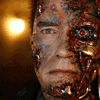


 (
(







