Google says the Chrome Safety Check feature will work in the background to check if passwords saved in the web browser have been compromised.
Chrome will also alert desktop users if they're using extensions flagged as dangerous (taken down from the Chrome Web Store), the latest Chrome version, or if Safe Browsing is enabled to block websites on Google's list of potentially unsafe sites.
"Safety Check for Chrome on desktop will now run automatically in the background," said Chrome Group Product Manager Sabine Borsay. "These alerts will appear in the three-dot menu in Chrome so you can take action."
Additionally, Google will broaden Safety Check's functionality to automatically revoke permissions, such as access to the users' location or microphone, for websites that haven't been visited for a long time.
Safety Check is also being upgraded to flag less-engaged sites showing excessive numbers of notifications and allow users to quickly disable them.
Unveiled in December 2020, Safety Check compares login credentials against those exposed in data leaks. It also checks for weak and easy-to-guess passwords that expose users to brute-force attacks or password-cracking attempts.
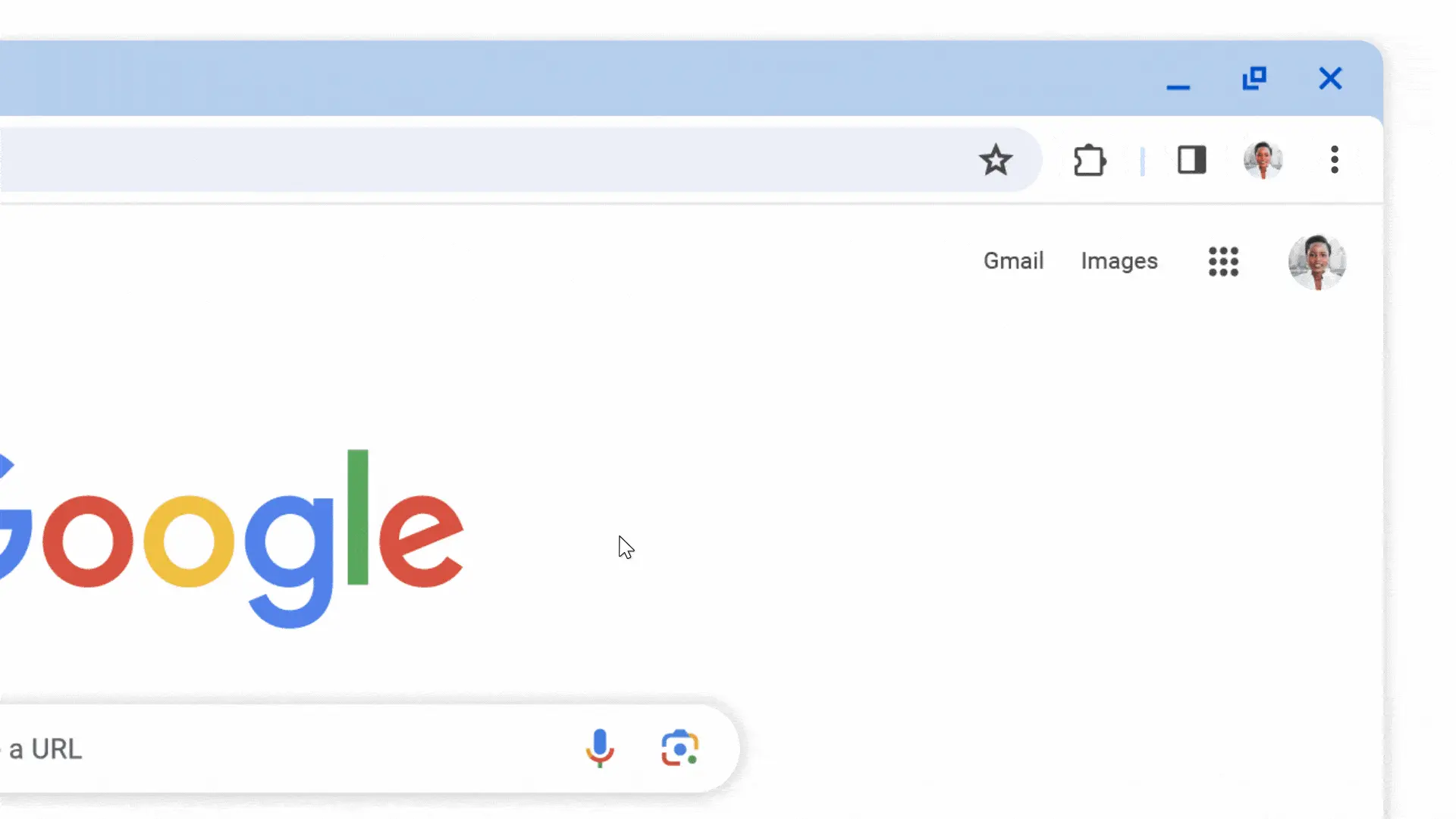
Over the coming weeks, Google will also introduce a new Chrome feature enabling desktop users to save tab groups and resume browsing on other desktop devices.
Chrome performance controls like Memory Saver mode are also getting upgraded with more info on how they make the browser run smoother.
"We recently added more details about your tabs' memory usage when you hover over them in Memory Saver mode, including the potential memory saved when they go inactive. And we've made it easier to specify sites that should always remain active," Borsay said.
Google further enhanced Chrome users' internet security by automatically upgrading all insecure HTTP requests to HTTPS requests.
A limited rollout of this feature began in July, but as of October 2023, it has now been rolled out to all users in the Stable channel.
The company also announced in September that the Safe Browsing feature has enabled real-time phishing protection for all users using a locally stored list of URLs known to be malicious.



Comments
herbman - 6 months ago
Google has become a laughingstock , ask Google if men can get pregnant or if men menstruate and they will say "Absolutely" .
Wannabetech1 - 6 months ago
I agree, but of course, it's not just Google. Also, your comment has nothing to do with the article.
GT500 - 6 months ago
I'd rather not trust Google with my password safety... Granted I use Vivaldi so I don't know if Safety Check even does anything in their browser, and I don't use my browser's password manager because that isn't safe anyway, but I went ahead and disabled the flag for Safety Check v2 just to be on the safe side. I don't need Google analyzing my passwords, even if it only happens on the client side and only sends hashes back to their servers for comparison.
Mahhn - 6 months ago
Since goog requires an Email address to download extension, they should be sending notices to people that it was malware/removed from the store when they take it down. "Chrome will also alert desktop users if they're using extensions flagged as dangerous (taken down from the Chrome Web Store)," The failure to provide reasonable security for end users should be a legal fire for goog, due to their consumer neglect.
GT500 - 6 months ago
No e-mail address or login is required to download extensions from the Google Chrome web store when using Vivaldi. I don't use Brave, but you may not need one there either.
ShadowDeath - 6 months ago
Google is starting to act like Apple. They wait about a year after their competition releases a feature before they do the same. Now all they have to do is do this and pretend that they were the first ones to do it.
DrkKnight - 6 months ago
There is always some security issue either with the browser itself or it's extensions. I don't know when people are going to learn there are MUCH better and safer browsers than Chrome. If you think that Google gives one sh*t about your security , think again, it's quite the opposite, they want as much of your information as humanly possible, no matter how they get it.
Wannabetech1 - 6 months ago
You're correct!