Canonical has created an optimized desktop image of the Ubuntu 19.04 Linux distribution that is now included as an available virtual machine in the Hyper-V quick create gallery.
Hyper-V Manager includes a "Quick Create" option that opens a gallery of premade virtual machine images that can easily be downloaded and installed in Windows 10 and Windows Server.
In September 2018, Canonical created an Ubuntu 18.04.2 LTS image for Hyper-V Manager. This month Canonical has released an image for Ubuntu 19.04, which Microsoft has also made available in their default Quick Create gallery.
As explained by Ubuntu, this virtual machine image has been optimized to include the following benefits:
- Improved clipboard integration
- Dynamic desktop resizing
- Shared folders for easy host/guest file transfer
- Improved mouse experience, seamlessly moving between the host and guest desktops
To access the Hyper-V Quick Create Gallery, simply open the Hyper-v Manager and click on Action and then Quick Create. You will then be shown a list of installable operating system as shown below.
To install Ubuntu 19.04, simple select it and then click on the Create Virtual Machine button. Hyper-V Manager will now download the current image from https://partner-images.canonical.com/hyper-v/desktop/disco/release/20190418/ubuntu-desktop-vhdx-19.04.zip and automatically add it as a virtual machine.
When finished, Hyper-V Manager will tell you that the virtual machine has been created successfully and you should click on the Connect button to continue.
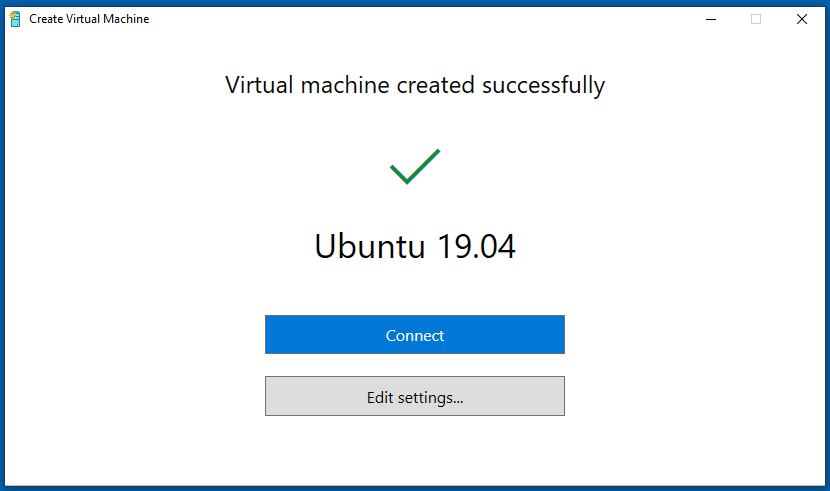
This will launch Ubuntu 19.04, as shown below, where you can configure it and begin using it. It is strongly suggested that you create a Checkpoint before and after configuring the new virtual machine so that you can start over if you need to. To create a Checkpoint, click on Action and then Checkpoint.
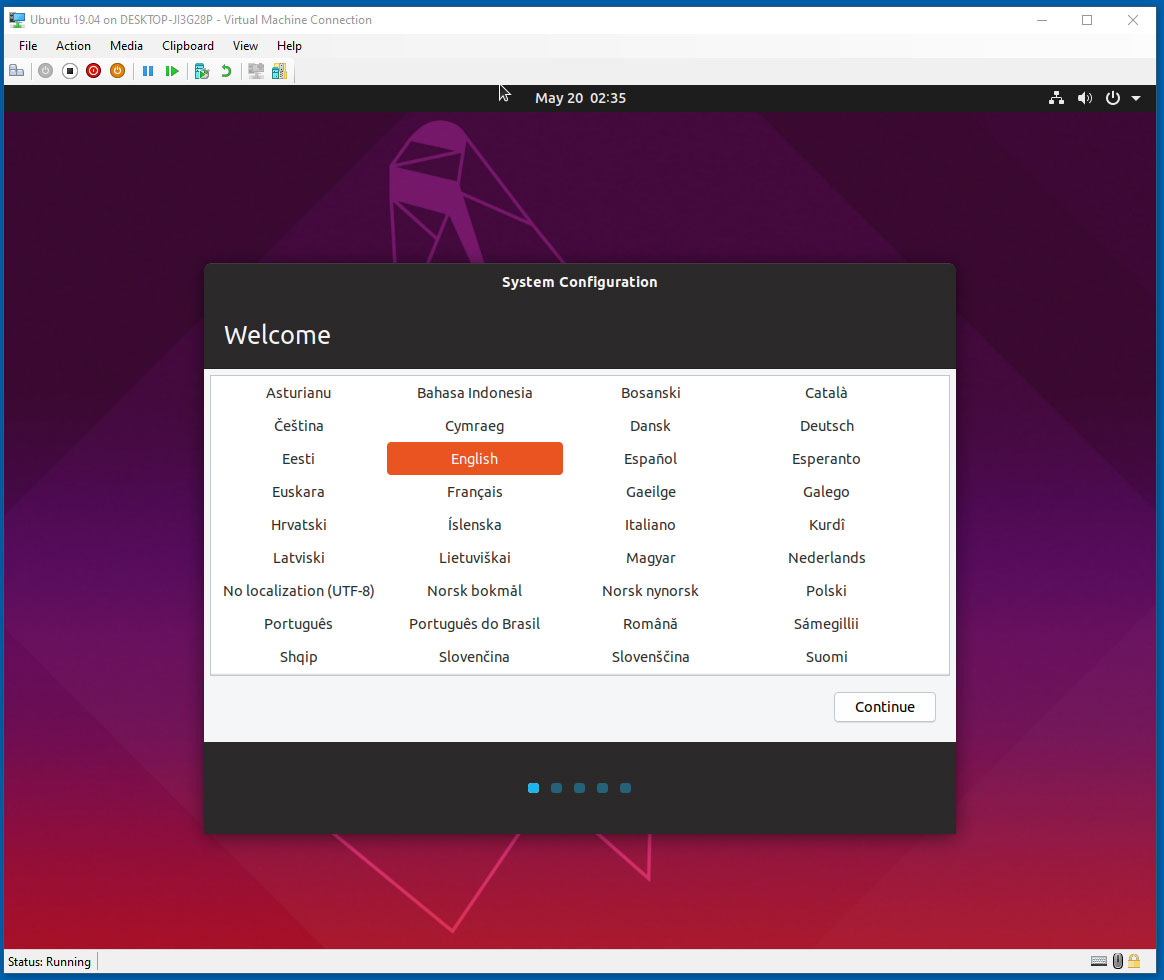
Hyper-V's Quick Create Gallery is a underutilized feature that allows users to quickly install popular operating systems that have been optimized to run under Hyper-V. Hopefully Microsoft will team up with more Linux distributions to create further images for the gallery.
H/T: BetaNews.com



Post a Comment Community Rules
You need to login in order to post a comment
Not a member yet? Register Now