Corsair RM750 White 750 Watt 80 Plus Gold Fully Modular Power Supply (CP-9020231-IN)
Basically I need to go for DDR5 RAM and based on the names I gave earlier do you guys say they are okay and if not please suggest one.
Corsair and G-Skill are both good brands but you can`t choose any RAM until you have decided on a MB, see my canned info for as to why;
Something to keep in mind, a CPU must be compatible with a MB whereas the RAM has to be compatible with both the CPU and the MB, this because a MB can be compatible with faster CPUs than the one in your list of parts and MB manufacturers often state RAM speeds that far exceed that which any compatible CPU can handle, this is misleading at the least or dishonest at worst.
For the best and most stable performance you should where possible purchase a CPU and RAM that have been tested and approved by the motherboard manufacturer, this is referred to as the QVL ( qualified vendors list ) understand though that there are too many products released for them all to be tested so other hardware will be compatible but not proven to be by the manufacturer of the motherboard.
RAM: I am going for intel 14700K. Therefore regarding RAM as I am going for DDR5, it has a min speed of 6000 mhz.
That information is so far off the mark, can I ask from where you got those figures,
You never answered the above.




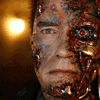
 Back to top
Back to top









