Not sure what NordVPN’s Double VPN feature does? We discuss what Double VPN is for and explain whether you need it. Learn how to use Double VPN to gain robust online privacy.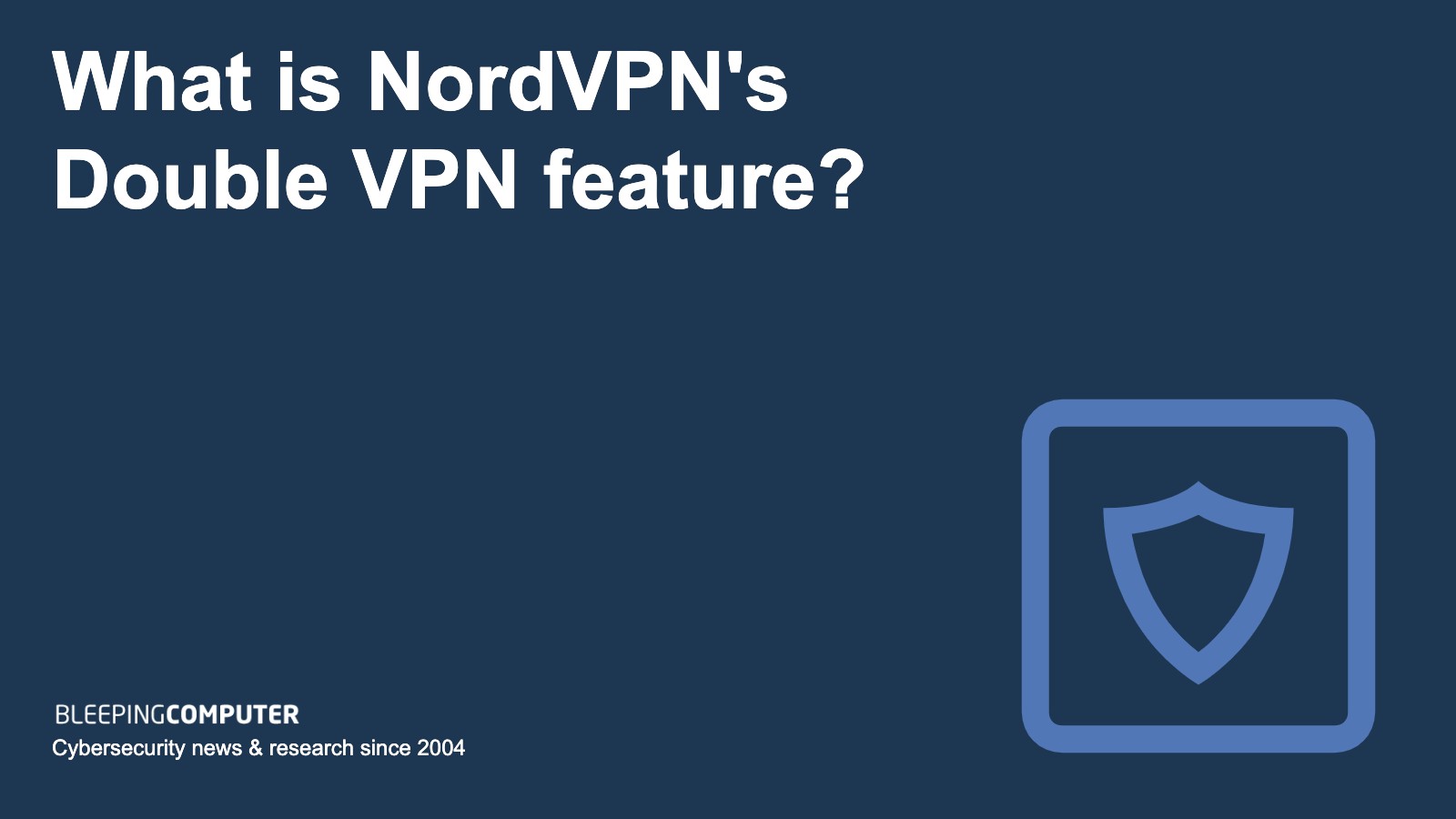
NordVPN’s Double VPN is an optional security feature that allows users to increase their online privacy. This feature lets users route their internet connection through two servers instead of one; encrypting their data twice along the way.
The main advantage of Double VPN is its ability to prevent time-correlation attacks. Normally, when you use a VPN, your internet traffic is routed through a single VPN server. When you use Double VPN, the IP address you connect to is different from the one used to access websites.
This makes it more challenging for attackers, including government agencies and cybercriminals, to link online activities back to your home IP address.
NordVPN has a strict no-logging policy, so it keeps no records of the servers you use or the timestamps you connect to its servers. This effectively eliminates the potential for time-correlation attacks.
Despite its no-logging policy, NordVPN understands that users with an elevated threat model may feel more confident using Double VPN to gain an extra layer of privacy. In addition to preventing time-correlation attacks, Double VPN adds an extra layer of encryption, further safeguarding user data against interception or monitoring by malicious third parties.
Double VPN provides these benefits for NordVPN users by allowing subscribers to put an extra server between them and the websites they access. Keep reading to learn more about NordVPN’s Double VPN feature and when you might want to use it.
What is a Double VPN?
Double VPN is a feature that allows you to route your traffic through two VPN servers rather than one. Other providers may call it double-hop, MultiHop, cascading, nested, or chained VPNs. All of these different naming conventions essentially refer to the same thing: connecting to two or more VPN servers in a chain before sending data to its final destination.
A regular VPN connection works by encrypting your data and tunneling it to a remote server location. When the data arrives at the VPN server it is decrypted and forwarded to the website that it was intended for. This prevents the website you visit from detecting your home IP address. However, it means that the website can track the VPN IP address you used.
When you use a normal VPN connection, the VPN IP address detected by the websites you visit is the same VPN IP address as the one you connect to.
This theoretically could permit a sophisticated attacker to piece together a connection and trace back online activities to a specific user using the timestamps on data packets that are sent and received. This kind of attack is called a time-correlation attack and is usually carried out by law enforcement during serious criminal investigations (it is time-consuming, costly, and requires the VPN provider to aid the process by providing timestamps and logs).
A Double VPN connection makes this type of attack much harder by ensuring that the entry IP address is different from the exit IP address on the VPN network. This extra layer of privacy makes it more difficult for authorities to link activities back to a specific user on the VPN network.
To help you visualize the entire process, we have provided an outline of how a Double VPN connection works below:
- Data is encrypted on the end-user device.
- The encrypted data is transmitted to the first VPN server.
- At the first VPN server, the encrypted data is encrypted again.
- The twice-encrypted data is forwarded to the second VPN server.
- At the second VPN server, the data is fully decrypted.
- Finally, the data is transmitted to the intended destination, whether it be a website, application, or online service.
- Data returning from the websites you use is subjected to the same process but in reverse (bounced twice and encrypted twice on its way back to you).
Some VPNs may implement double-hop VPN connections where data is encrypted twice on the end user’s device before being routed. In this kind of setup, the data is stripped of one layer of encryption at server 1 and then routed to server 2, where it is stripped of another layer of encryption. This is not the case with NordVPN, which provides one layer of encryption on each “hop” (encrypting it twice in total).
The method of encrypting twice (or more) on the user’s device and then chaining through multiple servers and stripping off encryption as it travels over various hops in a VPN chain is more secure because it ensures that traffic remains encrypted throughout its journey.
While this is not the method used by NordVPN, it is worth noting that the VPN completely controls its entire network infrastructure of self-owned diskless servers, and it has a watertight no-logging policy. Nobody ever gets to see the data that is decrypted on the first leg of the MultiHop journey.
When should I use NordVPN’s Double VPN feature?
Most home internet users will not need the added protection provided by Double VPN. Connecting to a single VPN server is adequate for preventing local networks from monitoring your web visits, preventing mandatory data retention, thwarting surveillance at the hands of the government, and preventing websites from detecting your IP address.
If, however, you are a political dissident, a government employee, a lawyer, a human rights activist, a journalist – or any other person who has an elevated threat model – you may decide to use Double VPN for added protection.
Ultimately, whether you choose to use NordVPN's Double VPN feature depends on your individual privacy and security needs, as well as your specific online activities. You should assess the potential benefits and trade-offs of using Double VPN and determine whether the added layer of encryption aligns with your privacy and security goals.
Later in this guide, we have provided details about the potential drawbacks of using DoubleVPN. You can use these to help you make a decision. For now, here is a quick list of reasons to use NordVPN’s Double VPN feature:
- Enhance your privacy: If you require high levels of privacy, Double VPN can help to increase your protection against prying eyes.
- Carry out sensitive online activities: Double VPN offers additional protection when engaging in sensitive online activities such as online banking, accessing confidential work-related information, or communicating sensitive or personal information.
- Bypass censorship and surveillance: If you live in or travel to regions with strict internet censorship and surveillance, Double VPN can help bypass restrictions and protect your online freedom.
Will Double VPN slow down my internet connection?
For Double VPN to work, it must route your data through two servers instead of one. The additional routing and processing cause overheads, which results in additional lag, increased ping, and a slower internet connection.
Anybody who requires the fastest available VPN speeds will probably want to stick to a regular VPN connection using the NordLynx protocol. This is ideal for gaining decent levels of privacy as well as fast speeds for streaming, torrenting, or gaming.
Anybody requiring high levels of privacy, and the added peace of mind of a different entry and exit IP in the VPN network, will need to come to terms with the fact that this will slow them down slightly. The good news is that NordVPN has lightning-fast Tier-1 servers, so even when it bounces your data through two servers in its network it will still provide much faster speeds than alternative privacy tools that involve multiple nodes for obfuscation; such as Tor.
Can NordVPN help to piece together your online activities using Double VPN?
The advantage of using Double VPN is that it is much harder for any third parties to correlate online activities back to your home IP address. Imagine the following scenario:
Government authorities in China have collected evidence that a citizen has been expressing dissenting political opinions critical of the Chinese Communist Party in online forums. The government has traced those comments back to an IP address owned by a VPN. The Chinese government also has a list of times and dates when the suspect used the VPN server to make the comments.
The government can now approach the VPN provider with a warrant. That warrant will ask the VPN to check whether a specific user was connected to the VPN server in question during all of the times when comments were made. If a single subscriber was connected to that VPN server IP during all the times in question; the police would have found their suspect. This is called a time-correlation attack.
By connecting to NordVPN using Double VPN, anybody can reduce the threat of this type of attack. By putting an additional IP address between your home IP address and the IP address used to carry out the suspected crime, authorities will have a harder time correlating traffic to the suspect.
However, it is important to note that, in theory, NordVPN has the power to track source IPs and servers used, including the IPs of both hops in a Double VPN setup. Thus because NordVPN owns both VPN servers, it could potentially help to provide information used to piece together a user's online activities.
Thankfully, it is improbable that NordVPN would ever do this in practice. NordVPN has a secure no-logging policy that has been independently verified. Iit retains no records of user IPs, connection time stamps, or details of the servers used. NordVPN can be trusted not to have the data required for a time-correlation attack even if the government comes knocking.
Of course, it is theoretically possible that government authorities could raid a VPN server and forcefully begin to watch users from that time on. NordVPN protects against this possibility by implementing diskless servers that can be erased and taken offline simply by pulling the plug.
How do I use NordVPN’s Double VPN feature?
If you understand the potential drawbacks of using Double VPN but are convinced that you need to prioritize privacy over performance, you are ready to start using NordVPN’s Double VPN feature.
3 steps to use NordVPN's Double VPN feature:
- Open the NordVPN app.
- Locate the Double VPN feature under ‘Specialty servers’.
- Tap Double VPN to connect automatically to a Double VPN configuration or manually pick from the available servers to control exactly where your data is routed.
NordVPN Double VPN FAQs
Can I be tracked if I use Double VPN?
No. Using a Double VPN routes your internet traffic through two separate servers, implementing an additional layer of encryption on the way. This offers enhanced security to ensure that local networks, ISPs, or other third-party eavesdroppers can monitor your online activities or intercept your data. The only information visible is the fact that you are connected to a VPN.
Can Double VPN help me access Netflix or other streaming services?
NordVPN has dedicated servers that are optimized for streaming Netflix and countless other popular services around the globe. These servers are continually monitored and updated to ensure they can keep providing access to streaming for their subscribers.
If a server is blocked by a streaming provider like Netflix – NordVPN will quickly change the IP address of the streaming server to re-establish streaming availability for its users. NordVPNs commitment to this process means that you don't need to use DoubleVPN for streaming. Its regular servers are already optimized for this purpose. Double VPN servers might not be capable of streaming Netflix.
Does Double VPN conceal VPN use from my ISP?
No. If you want to conceal VPN use from your ISP or local networks, the feature you require is called obfuscation. Obfuscation disguises your VPN connection as regular HTTPS traffic. This makes it much harder for ISPs to know you are using a VPN.
Obfuscation improves user privacy in countries where VPN use is frowned upon and lets you connect to your VPN with added peace of mind. It helps to evade VPN blocks imposed by ISPs on behalf of the government.


Post a Comment Community Rules
You need to login in order to post a comment
Not a member yet? Register Now