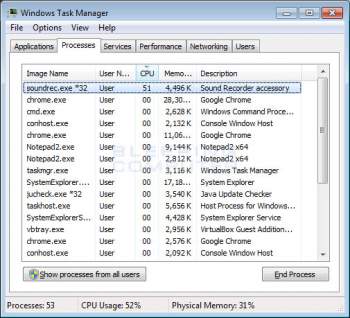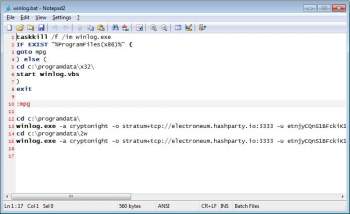Whether it be from the movies or from history class, one of the most well known stories is the Trojan War. In the story, a giant horse was created that looked innocent to the Trojans, but was in fact hiding Greek warriors who took the city of Troy while its residents were asleep. If we look at this in computer terms, a Trojan is designed in a similar manner. They are used to trick you into thinking you are installing a legitimate, and safe, application but you are in instead installing a piece of malware that will perform harmful actions on your computer without your permission or knowledge.
As a more detailed description, Trojan Horses are programs that disguise themselves as harmless and beneficial programs but instead have a hidden purpose that you are unaware of. Examples of the types of actions that a Trojan may perform are:
-
Delete files and data
-
Lock you out of your computer
-
Install backdoors so remote users can access your computer remotely.
-
Execute commands on your computer
-
Encrypt all of your data and then blackmail you in order to receive the key to decrypt them.
-
Download and install other malware
-
Log the keystrokes you make on the computer.
-
Steal passwords that you enter into certain types of sites.
-
Restart your computer
-
Turn off programs such as firewalls and anti-malware programs.
-
Take screen shots of what is running on your computer.
-
Take screen shots using attached web cams.
-
Apply security patches to your computer.
-
Make annoying sounds on your computer.
-
Display images on your computer
-
Eject your CD Tray.
- Print documents on your printer.
As you can see from the above examples, not all of them are harmful, but they are all unwanted. Examples of how Trojans masquerade as beneficial programs are:
- Fake Video Codecs
- These Trojans masquerade as video codecs that you need to install in order to view certain, typically porn related, videos on the Internet. Once installed, these trojans will install a variety of malware including rogue anti-spyware programs.
-
Warez Key Generators and Cracks - Using programs on the Internet that state they provide serial numbers or cracks so that you can use protected and copyrighted software is not only illegal, but typically foolish. Most of these software are in fact Trojans that install backdoors, keyloggers, worms, and other malware. So, you may be saving a few dollars by not buying the software, but in the long run it may hurt much more when someone steals your information and performs identity theft.
-
Games and Game Updates - It is not uncommon for a malware writer to create a very sophisticated game that may actually be fun, but in reality is a shell to hide malware that it will install on your computer. For example, in 2001 a game was being distributed via email called Whack-a-mole that was a game where you tried to whack a mole that pops up out of the ground. What the unsuspecting player did not know is that when they played the game it installed a Trojan that allowed a hacker to get into your computer remotely and access all of your documents and files.
-
Screen Savers - Let's face it, the screen savers that come with Windows are not the most awe inspiring. Due to this, it is not uncommon for people to search for screen savers on the Internet and install them on their computer. Unfortunately without the proper safeguards, this screen saver may actually be a Trojan Horse that while showing little dogs playing on your screen, is actually deleting all of your files.
Trojans are scary, and as you can see from the descriptions above, it can be very hard to determine what is a legitimate program and what is a Trojan hiding in disguise. We are not, though, saying that you should stay away from downloading interesting programs on the Internet, downloading new screen savers, installing audio or video codecs so you can view the latest formats, or just enjoying the Web to its fullest. We are saying that you should do so with caution and education. This includes, in no particular order:
-
Do not run programs from people you do not know.
-
Even if you do know the person, before using the program you should first scan it using your antivirus software or online tools such as VirusTotal or Jotti because not all of your friends are as smart as you.
-
Make sure you have an Anti-Virus program, an Anti-Spyware program, and a Firewall running on your computer.
-
Don't look at porn on the web as the vast majority of these sites contain something you don't want to catch. Sorry!
-
Dont use illegal cracks or key generators. The majority is not what you think they are.
-
Use sites like SiteAdvisor to determine if a site you are downloading or installing from is legitimate or a known malware distributor.
-
Do not open e-mail attachments that end with .exe, .bat, .pif, or .com as these are almost always bad.
- Read the license agreement for any programs you install. Many free downloads are offered with spyware and other programs that you DO NOT want on your computer. Reading the agreement may help you to spot them.
Enjoy your computer and the Internet, just be safe doing so!