Tech Support Scams are programs, web sites, or even unsolicited phone calls that try to scare you into calling a remote tech support number so that they can sell you unnecessary services. These scams use scare tactics such as falsely stating that your computer has a virus, that they work for Microsoft or Google and have detected malicious network activity, or that your computer is not properly activated and that you should call a remote tech support number to fix these issues.
Regardless of the method used to scare you into calling a remote tech support company, the goal is the same for these attackers; to scare you into purchasing their services even if you do not need them. Below we describe the various tech support scams and how they attempt to scare you into calling them.
If you have been affected by a tech support scam and have purchased services from them, I strongly suggest you contact your credit card company and dispute the charges.
Tech Support Scam Phone Calls
The oldest type of tech support scam is when a victim receives an unsolicited phone call from a remote tech support company who states that they are Microsoft, Google, or another large company. The support company will state that they have detected malicious activity coming from your computer and that they are calling to help you resolve the problem.
They then ask you to install remote access software such as TeamViewer, Logmein, or GoToAssist so that they can access you computer remotely. Once they have accessed the computer, they will show you harmless Windows alerts, but say that they indicate a problem. In some cases, these scammers will install malware or other malicious software in order to make it look like there is a serious problem on your computer.
Now that the scammers have you scared, they try to sell you costly remote tech support subscriptions. It goes without saying that you should not purchase anything from a remote tech support company that calls you of out nowhere.
Tech Support Scam Web Sites
A common tech support scam is when a new browser tab or windows will be displayed while you are browsing the web. This browser window will open to a site that displays fake security alerts, warnings, and errors in order to make you think that there is something wrong with your computer. To make matters worse, it will use javascript code to display pop-up alerts that you are unable to close without shutting down the whole browser.
It is important to note that when you see a web page stating that your computer is infected, has a crash, or has some sort of security problem, you are not infected! This is only being shown to scare you into calling the listed tech support number.
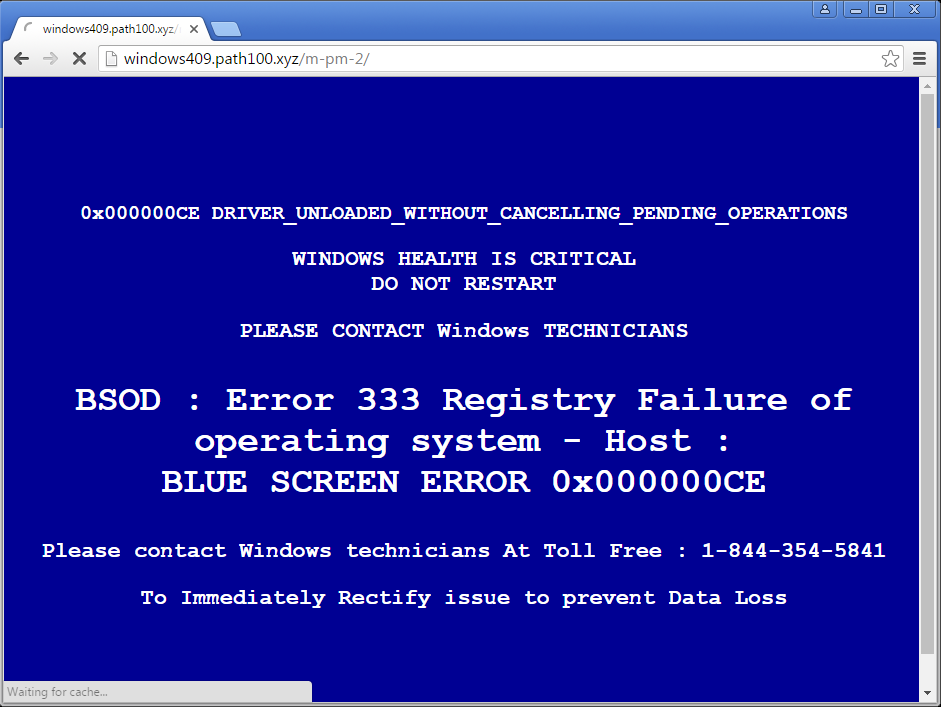
As already said, these sites use javascript to display a pop-up alert that makes it so you cannot close the browser by clicking on the X in the browser window. Even worse, every time you close the alert, it automatically displays it again. In Chrome, you will be offered the option to not show the alert again, which will help get you out of this endless loop. For other browsers, you will need to use Windows Task Manager to terminate the process associated with your browser.
Tech Support Scam Programs
The last, and possibly most malicious, tech support scams are programs that when installed display fake alerts or messages in order to scare you into calling a remote tech support number. These infections will show screens such as fake Windows crashes, product activation screens, or security alerts about possible viruses.
In some cases, these programs will modify the Windows configuration so that instead of showing your normal Windows Desktop when you login to Windows, you will be shown a a fake Windows crash instead that contains a remote support number that you should call.
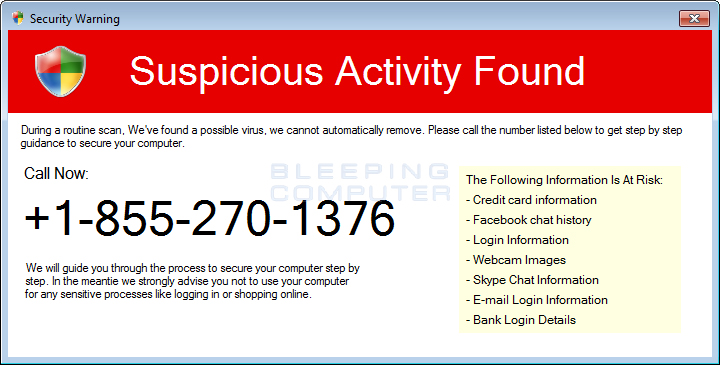
These types of tech support scam programs are typically bundled and installed with free programs that you download off of the Internet. Some less reputable developers will create programs and release them for free on the Internet. These programs, though, are not really free as the developers also bundle programs like tech support scams in order to generate revenue from referring sales to the tech support companies.
Therefore, it is important to read the End User License Agreement (EULA) whenever installing a program you download from the Internet. While installing the programs, you also need to pay attention to the prompts regarding what other software may be installed.


